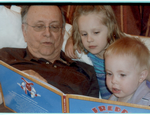Mac's can only open 1 instance of any program. Just how OS X works. That is one of the better features that Windows does offer. 
Learn the essentials with these quick tips for Responsive Site Designer, Responsive Email Designer, Foundation Framer, and the new Bootstrap Builder. You'll be making awesome, code-free responsive websites and newsletters like a boss.
Actual custom HTML with no rows not div HTML element name would be awesome!!!!!!!!
Scott Swedorski wrote:
Mac's can only open 1 instance of any program. Just how OS X works. That is one of the better features that Windows does offer.
Mac's can only open 1 instance of any program. Just how OS X works. That is one of the better features that Windows does offer.
But with that one instance you should be able to open multiple documents. Like almost any other Mac app
Living in Zevenbergen, the Netherlands
13" MacBook Air M1 + 2x LG 24" IPS QHD / 8GB RAM / 500GB SSD / macOS 14.3 Sonoma
13" MacBook Air M1 + 2x LG 24" IPS QHD / 8GB RAM / 500GB SSD / macOS 14.3 Sonoma
Just hit a 75 page limit on a 130+ page build so project has now stalled, can/when will this limited be removed? I do not want to spread the pages over multiple projects.
Hi Jeremy,
Unfortunately there is no limit increase until they release RSD 2.0 The rumor is it will be released very http://misterwebguy.com/errors/scottwink.gif .
Unfortunately there is no limit increase until they release RSD 2.0 The rumor is it will be released very http://misterwebguy.com/errors/scottwink.gif .
Taking over the world one website at a time!
Steve Kolish
www.misterwebguy.com
YouTube Channel:
https://www.youtube.com/channel/UCL8qVv … ttneYaMSJA
Steve Kolish
www.misterwebguy.com
YouTube Channel:
https://www.youtube.com/channel/UCL8qVv … ttneYaMSJA
I'd like to be able to re-name a class style even after I've applied a set of styles. Now, I have to delete the class style, create a new one with the desired name and re-apply the set of styles.
Living in Zevenbergen, the Netherlands
13" MacBook Air M1 + 2x LG 24" IPS QHD / 8GB RAM / 500GB SSD / macOS 14.3 Sonoma
13" MacBook Air M1 + 2x LG 24" IPS QHD / 8GB RAM / 500GB SSD / macOS 14.3 Sonoma
rvanheukelum wrote:
I'd like to be able to re-name a class style even after I've applied a set of styles. Now, I have to delete the class style, create a new one with the desired name and re-apply the set of styles.
I'd like to be able to re-name a class style even after I've applied a set of styles. Now, I have to delete the class style, create a new one with the desired name and re-apply the set of styles.
You have always been able to do that. When you delete a class, your cursor will appear where the class name was. Immediately type the new class name and the styles will remain applied.
Learn the essentials with these quick tips for Responsive Site Designer, Responsive Email Designer, Foundation Framer, and the new Bootstrap Builder. You'll be making awesome, code-free responsive websites and newsletters like a boss.
Labelling the Rows in Inspector
It would be useful if I could label the rows in the Inspector view, so I could select elements more easily. I use Photoshop and other programs that use layers, and being able to identity them quickly would help.
It would be useful if I could label the rows in the Inspector view, so I could select elements more easily. I use Photoshop and other programs that use layers, and being able to identity them quickly would help.
I think it might have been talked about in another thread but it would be great to be able to nest more than 3 containers. I'm sure there are technical reasons why we can't at this time (I would be curious to hear, actually).
Being able to nest even a few more would be very handy. Maybe 6 or so?
Being able to nest even a few more would be very handy. Maybe 6 or so?
http://www.pixelandpoly.com/ (built with Bootstrap Builder)
Video Tutorials - https://www.youtube.com/channel/UCQMcF0 … EKA/videos
The Universe from A to Z - https://universeatoz.com/ (built with Foundation Framer)
Video Tutorials - https://www.youtube.com/channel/UCQMcF0 … EKA/videos
The Universe from A to Z - https://universeatoz.com/ (built with Foundation Framer)
This would be really a benefit! 
While in Design mode the ability to highlight words then click on "Closeable alert" to add your Description instead of going to Components doing it that way. Add it below the "Link" and above "Inline Tag" having the highlighted words to be "Green" or some color other than Blue.
This could also benefit in your other software.
While in Design mode the ability to highlight words then click on "Closeable alert" to add your Description instead of going to Components doing it that way. Add it below the "Link" and above "Inline Tag" having the highlighted words to be "Green" or some color other than Blue.
This could also benefit in your other software.
Larry Penny
Have something to add? We’d love to hear it!
You must have an account to participate. Please Sign In Here, then join the conversation.