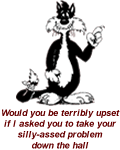I appeal to you to continue support for the Web Form Classic. I have had to revert to it and am grateful I kept it installed and it still works.
I bought the 'new' form builder right when it came out and right away ran into confusion posting issues. No, I do not use the S- drive as I cannot leave these 40 non-profits in a spot if Coffee goes out of business or something. I still have some problems over this program loading to my server as it requires a massive FTP loading and very careful placement on the server for each add-on site.
BUT even with that solved problems constantly crop up. I have tried it many, many times and it just gives me grief. I already was in touch several times about the lack of themes showing with the theme button on the top row but that was a small issue.
On one site the form was working fine for months. Today it started to fail advising the time zone was not set. I went in and set it and reloaded everything. Still gives same response. Why did it start to fail after months working. I have had to create a Classic - it works. The charity is disappointed since they think they lost some new members
Created a new one today for another site and it would not send the results by email to me. Just said it would not send it and also did not advance to the URL entered when it stopped to give the failure notice. Strangely, when I checked my email it had sent me the copy for the submitter as I asked. There is nothing wrong with the Send mail on the server - it worked for other things. and worked for some of Web Forms. Created form in Classic and it works fine.
Today I have resolved I have to give up on this piece of your software. It takes too much time to redo over and over. It makes for huge forms. The same entry spaces in Classic can go down the page maybe 700 pixels whereas in Web Form it can stretch down 1500 to 2000. Sorry. It is a shame since I would like to use some of the built in features like the PayPal for joining associations but don't dare now.
Just thought you should know from a regular web guy who uses many of your programs with success but this one is a loser to me.