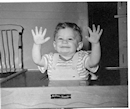Prefer to use Linux rather than Windows but insist on using the CoffeeCup HTML Editor, which CC builds only for Windows and Mac OS X? Install the Editor in a Windows virtual machine hosted by Linux! There is a bunch of new jargon to learn, but it really isn't difficult.
I'm running version 14, build 723 of the Editor on Windows 8.1, in a VirtualBox VM hosted by Ubuntu Linux 13.10. I run XAMPP 1.8.3-2 on Linux in order to view PHP-based Web work locally. Contact me at the address below this message if you'd like to see a couple of screen shots captured on this setup or want help duplicating it.
This won't save you any money. You're going to have to shell out $$$ for the Windows OS license anyway, because you'll have to see how your Web work appears on various MS-Internet Explorer versions. This requirement will last forever, since
nothing on the Web ever dies, not even the 'blink' tag.
Running Windows in a VM gives you access to Linux's more robust filesystem and allows you to set up XAMPP the way it was designed to be done. Linux-side browsing locates Web site files relative to XAMPP's document root, for instance as localhost/MyProjects/. Windows-side browsing relates to Web site files relative to the Linux-based server located on the intranet, for example as //ServerName/MyProjects/.
Meanwhile, VirtualBox folder sharing supports the HTML Editor's project capability seamlessly and provides bi-directional cut & paste between Linux and Windows applications.
halfnium -AT- alum.mit.edu
Yes, I looked just like that in 1962.