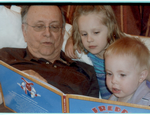I appreciate that I am duplicating a number of requests from posts on this thread but hopefully by repeating them reinforces the need for inclusion in the software.
1. Documentation - My biggest criticism of Coffee Cup is the poor quality of the documentation that accompanies a lot of their software. A recurring theme on all Coffee Cup forums are users requesting a detailed step-by-step guide of how to do something or just an explain what a particular function does so I am not alone in this. An example where this is done extremely well is for OpenCart E-commerce (
http://docs.opencart.com) where every element of the control panel is explained and there are some brilliant tutorials which take you in simple steps. Coffee Cup could be developing the most powerful software available but if most users either cannot fathom out how to do something, or have no idea of what it is capable of, then they will only ever scratch the surface. Potentially this could put users off and turn them away from what are some terrific software packages. I have read too many tutorials which either make huge assumptions that everyone knows the terminology or shows what can be done without actually giving a clue about how. I know that RFF is perhaps aimed at people who do not mind getting their hands dirty playing with code and .css files but if it is limited to those then Coffee Cup are missing a huge market. It will be a big investment in time but I feel this is essential for Coffee Cup to succeed. The key is to wash your mind of what you know and approach it from a complete novices perspective.
2. Master Pages - I may be old school with this but I consider being able to create one or more master pages on a website not only saves time but prevents a lot of problems as the site gets bigger. I know that Symbols are a sort of compromise. These are fine so long as you have a relatively small website. We manage a website currently with 130 pages, and growing (not yet moved over to RFF). Should we want to add something to every page in a position which is not already a Symbol then it would be a ridiculously time-consuming process.
3. Global site defaults - Being able to define defaults in one place across a site would be a huge time saver, for example fonts, header settings at different breakpoints etc. Also things like Head content which is standard for all pages e.g. Google Analytics, Bing Verification, EU Cookie Code etc.
4. Remove Default Padding - Please remove all default padding applied to Columns, Sub-Grids etc. Currently this has to be removed every time I add certain elements, if I want padding let me decide don't impose it on me. A number of times working on a website when something does not function in the way expected it is down to default padding messing it up.
5. Make the software more comprehensive - Currently RFF is lacking in a lot of basic functionality which has to be provided by turning to other software, this is leading to a number of conflicts which then limits the websites to a more basic form than they should be. For example finding a compatible Lightbox software caused me all sorts of headaches and I am not 100% happy with the solution I found. Problems are also encountered placing code in the Head section when using plug-ins resulting in most having to go in the Footer section instead. Why do I need additional software just to produce a .xml Sitemap? This makes no sense and just adds unnecessary time to a project.
6. Spell Checker - No software these days is complete without a spell checker.
7. HTML Element - Can this be made to assume the maximum width and height set where no preview is available so that its effect on the rest of the page can be seen on the workspace.
8. Turn off Auto-Save - I would like the option to switch off Auto Save in case I want to undo beyond that point.
9. Artistic Text - I have in excess of 1,300 fonts on my system and can only use them if I import them after first creating an image. It would be useful to have an option to input Artistic Text based on fonts on my computer which are then converted into an image by the software.
10. Text Formatting - When in Text Edit Mode can Align options be available. This way if I want the bulk of the text left justified but a sentence in between paragraphs centred I will be able to do it without having to have three separate paragraphs.
Bugs to fix:
1. Elements jump out of a container/column if clicked on, this is completely random and does not occur all the time
2. Unit Switcher stops allowing you to select a different unit, again this is completely random and does not occur all the time.
3. Edit Undo stops functioning
4. Border - once applied can only be removed by setting the border type to none rather than simply turning off by greying out the edges