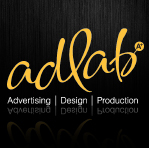Hi Fav people.
I'm trying to add a background to my project. It's just a png which I want to repeat. I'm assuming this is to be edited to main.css since it's the main body.
I've looked at the code and see this is where i change the main BG colour:
/* Layout Elements */
body > .row > [class*='coffee-span-'].column-1 {
background-color: #065;
}
body > .row.row-1 {
background-color: #475557;
}
body.grid-1 {
background-color: #2d2926;
}
.container.container-1 {
display: none;
}
img.logo.logo-1 {
float: left;
margin-right: auto;
margin-left: auto;
max-width: 400px;
}
Now do I just add in the following below this:
body {
background-image: url("gradient.png");
background-repeat: repeat-x;
}
Doesn't seem to be working for me?
I also have put img/gradient.png but still no go...
I'm trying to add a background to my project. It's just a png which I want to repeat. I'm assuming this is to be edited to main.css since it's the main body.
I've looked at the code and see this is where i change the main BG colour:
/* Layout Elements */
body > .row > [class*='coffee-span-'].column-1 {
background-color: #065;
}
body > .row.row-1 {
background-color: #475557;
}
body.grid-1 {
background-color: #2d2926;
}
.container.container-1 {
display: none;
}
img.logo.logo-1 {
float: left;
margin-right: auto;
margin-left: auto;
max-width: 400px;
}
Now do I just add in the following below this:
body {
background-image: url("gradient.png");
background-repeat: repeat-x;
}
Doesn't seem to be working for me?
I also have put img/gradient.png but still no go...
Also is there a video or web tutorial anywhere how to create a responsive menu with Coffee Cup Menu Builder and put it into the already generated Responsive site created by builder?
Cheers again!
Sorry I know I must be driving you guys nuts - but it's helping the learning process!
Cheers again!
Sorry I know I must be driving you guys nuts - but it's helping the learning process!
you can see lots of videos for many of the CoffeeCup software programs on their YouTube channel here:
https://www.youtube.com/user/CoffeeCupVideo/playlists
https://www.youtube.com/user/CoffeeCupVideo/playlists
However nothing I've read has explained if once I build my main page - can i build additional pages through the editor ? I can see next buttons on the right hand side of the editor. I don't want to have to start a new project for each page...
Yes, you can build the layout of your entire site in RLM and then export it to finish it up! 
I've been using RLMP for a couple of days now and have successfully cloned the front page of my website, having exported the project and tweaking the HTML and CSS files. BTW, really great app!
But my question is the same as this original thread, that is, how to I go about creating the remaining pages of my website? I can see in the Nova project tutorial that it's possible to have multiple site pages within one project, as evidenced by the buttons allowing selection of different pages to work on, but I haven't been able to find instruction on how to get to this stage, where the project contains multiple pages.
Is is possible to use the first page I have created as a template for the remaining pages I will need for my site? If so, how do I go about doing this?
I think I have found the answer to my question:
From the Layouts button, or the Layouts menu, select "Duplicate Current Layout". This creates a new layout (actually, a new page for the site); in this instance, Index_1 was created from the current layout of "Index".
Then select "Manage Project" from Layouts, and you are presented with a list of layouts that have been created. "Index_1" in the list can be double-clicked and the name edited.
These layout names, when the project is exported, will appear in the project folder with the ".html" extension appended, and become the normal HTML files that make up websites.
From the Layouts button, or the Layouts menu, select "Duplicate Current Layout". This creates a new layout (actually, a new page for the site); in this instance, Index_1 was created from the current layout of "Index".
Then select "Manage Project" from Layouts, and you are presented with a list of layouts that have been created. "Index_1" in the list can be double-clicked and the name edited.
These layout names, when the project is exported, will appear in the project folder with the ".html" extension appended, and become the normal HTML files that make up websites.
Yes you are exactly correct! Glad you got it figured out.
Taking over the world one website at a time!
Steve Kolish
www.misterwebguy.com
YouTube Channel:
https://www.youtube.com/channel/UCL8qVv … ttneYaMSJA
Steve Kolish
www.misterwebguy.com
YouTube Channel:
https://www.youtube.com/channel/UCL8qVv … ttneYaMSJA
Have something to add? We’d love to hear it!
You must have an account to participate. Please Sign In Here, then join the conversation.