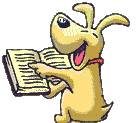A deadline! Price increase deadlines are always motivating (& good marketing <g>).
I glanced at this when it was first introduced, and my impression was that it HAD to be used with S-Drive. Is that the case? The old version does what I need to do, and my current hosting package allows me host multiple sites for one reasonable yearly fee. At first glance, it didn't seem worth dishing out additional money for an update. (OK, so I'll admit I've been spoiled by previous 'free lifetime updates'.)
I know I get ONE free S-drive page, but my understanding is that each form needs its own page/ monthly fee? Is this correct? And each page is allowed only 100 hits/ mo. (or is it 100 hits total?).
Can I just replace my current form with this one? (Using VSD)
Sorry if these details are somewhere. I'm pressed for time today and I thought it likely someone would have the answers already and save me the research time.
Thanks!
linda
www.thebodycodetohealth.com
'Physical & Emotional Healing for People & Pets ... releasing the emotional 'baggage' keeping you stuck!'
I glanced at this when it was first introduced, and my impression was that it HAD to be used with S-Drive. Is that the case? The old version does what I need to do, and my current hosting package allows me host multiple sites for one reasonable yearly fee. At first glance, it didn't seem worth dishing out additional money for an update. (OK, so I'll admit I've been spoiled by previous 'free lifetime updates'.)
I know I get ONE free S-drive page, but my understanding is that each form needs its own page/ monthly fee? Is this correct? And each page is allowed only 100 hits/ mo. (or is it 100 hits total?).
Can I just replace my current form with this one? (Using VSD)
Sorry if these details are somewhere. I'm pressed for time today and I thought it likely someone would have the answers already and save me the research time.
Thanks!
linda
www.thebodycodetohealth.com
'Physical & Emotional Healing for People & Pets ... releasing the emotional 'baggage' keeping you stuck!'
If you buy the program, you do not have to use S-Drive. The free version can ONLY be used with S-Drive. The paid version can be used to export to HTML and CSS.
"An Apple doth not fall far from its tree, yet an orange does."
https://lbwebsitedesign.com - Responsive Web Design & Web Hosting Services.
http://helpsite.sirage.com - HTML5, CSS3 and CC Help Video Blog.
https://lbwebsitedesign.com - Responsive Web Design & Web Hosting Services.
http://helpsite.sirage.com - HTML5, CSS3 and CC Help Video Blog.
To publish your form to your own server, go to the File Menu > Export > Manual Server Setup. This will then generate all of your form files that you need to upload to your server. Simply take those files and upload them with any FTP client. We only support direct form publishing to S-Drive through the software. S-Drive is fully optional.
With the free S-Drive plan, you get 1 website and 1 form. The form can receive up to 100 emails per month.
Adding your form to a VSD website requires a few more steps are you are no longer working with Flash. You can find instructions here at http://www.coffeecup.com/help/articles/ … d-website/
Remember, this isn't just an update. This is a completely different program.
With the free S-Drive plan, you get 1 website and 1 form. The form can receive up to 100 emails per month.
Adding your form to a VSD website requires a few more steps are you are no longer working with Flash. You can find instructions here at http://www.coffeecup.com/help/articles/ … d-website/
Remember, this isn't just an update. This is a completely different program.
Learn the essentials with these quick tips for Responsive Site Designer, Responsive Email Designer, Foundation Framer, and the new Bootstrap Builder. You'll be making awesome, code-free responsive websites and newsletters like a boss.
Thanks Sir!
Glad I misunderstood. The thought of having to move my site AND pay a monthly fee to use the new forms wasn't at all appealing. Love your Avatar!
Thanks for the additional info Scott.
Glad I misunderstood. The thought of having to move my site AND pay a monthly fee to use the new forms wasn't at all appealing. Love your Avatar!
Thanks for the additional info Scott.
Welcome, that is what we are here for.  I would highly suggest you buy the new Web Form Builder... It is a lot easier to use then the old version. It is well worth the money!
I would highly suggest you buy the new Web Form Builder... It is a lot easier to use then the old version. It is well worth the money!
"An Apple doth not fall far from its tree, yet an orange does."
https://lbwebsitedesign.com - Responsive Web Design & Web Hosting Services.
http://helpsite.sirage.com - HTML5, CSS3 and CC Help Video Blog.
https://lbwebsitedesign.com - Responsive Web Design & Web Hosting Services.
http://helpsite.sirage.com - HTML5, CSS3 and CC Help Video Blog.
I purchased this software a few days ago because I saw that you can host the forms on your own websites. This was great news! I first tested using the S-Drive and everything worked like a charm. The redirect page and the email notification to me that the form was completed worked. Designed a form, placed it on a website using the export directions, and now the form works to an extent however, the redirect page does not work and I don't receive the email confirmation that the page was completed!
I emailed my concern over 24hours ago, hopefully I will get faster assistance here.
Thanks
I emailed my concern over 24hours ago, hopefully I will get faster assistance here.
Thanks
Evelyn Charles wrote:
I purchased this software a few days ago because I saw that you can host the forms on your own websites. This was great news! I first tested using the S-Drive and everything worked like a charm. The redirect page and the email notification to me that the form was completed worked. Designed a form, placed it on a website using the export directions, and now the form works to an extent however, the redirect page does not work and I don't receive the email confirmation that the page was completed!
I emailed my concern over 24hours ago, hopefully I will get faster assistance here.
Thanks
I purchased this software a few days ago because I saw that you can host the forms on your own websites. This was great news! I first tested using the S-Drive and everything worked like a charm. The redirect page and the email notification to me that the form was completed worked. Designed a form, placed it on a website using the export directions, and now the form works to an extent however, the redirect page does not work and I don't receive the email confirmation that the page was completed!
I emailed my concern over 24hours ago, hopefully I will get faster assistance here.
Thanks
Who did you email your concerns to Evelyn? You have never opened a support ticket that I can see with us.
What is the URL to your form on your server?
Learn the essentials with these quick tips for Responsive Site Designer, Responsive Email Designer, Foundation Framer, and the new Bootstrap Builder. You'll be making awesome, code-free responsive websites and newsletters like a boss.
I answered a simular post Evelyn. We are always ready to help but not being paid to we come to the forum when we have time.
How this forum works. If a person has a problem with a software package the choice as Scott says is to open a support ticket. "Your Account" That will put you in touch with the people who developed the software. In my experience an answer is given within 24 hours and usually faster.
If you raise the problem on this forum then who ever notices the submission may attempt an answer. The members of the forum like myself are users of the software and hopefully can put you on the right track. We are not employees of Coffee Cup but we are enthusiastic about their wares.
Having said that if you post the URL, and have a bit of patience we will get you sorted. You will find the help file will tell you how it is done with alternate hosting. It is great software
How this forum works. If a person has a problem with a software package the choice as Scott says is to open a support ticket. "Your Account" That will put you in touch with the people who developed the software. In my experience an answer is given within 24 hours and usually faster.
If you raise the problem on this forum then who ever notices the submission may attempt an answer. The members of the forum like myself are users of the software and hopefully can put you on the right track. We are not employees of Coffee Cup but we are enthusiastic about their wares.
Having said that if you post the URL, and have a bit of patience we will get you sorted. You will find the help file will tell you how it is done with alternate hosting. It is great software
The Guy from OZ
Evelyn, I spent 2 and a half hours myself yesterday trying to put my form on my own server, instead of SDRIVE for the first time, and thats after using CC and VSD for 3 years
My error at the end, i missed something which in the instructions was as clear as day
Let us know if you have it working, if not come back lets help you.
My error at the end, i missed something which in the instructions was as clear as day
Let us know if you have it working, if not come back lets help you.
Started using CC VSD in January 2009, I don't do HTML code, Sales from CC site exceeding expectations taken me out of semi-retirement
Hosted FREE on CC S DRIVE www.chauffeurdrivenluxurycars.co.uk
My new VSD & SCCP site Oct 2011 www.deloreanjewellery.co.uk
My friendly window cleaner www.mwcwindowcleaner.co.uk
Hosted FREE on CC S DRIVE www.chauffeurdrivenluxurycars.co.uk
My new VSD & SCCP site Oct 2011 www.deloreanjewellery.co.uk
My friendly window cleaner www.mwcwindowcleaner.co.uk
I struggled with this yesterday as well and after much help from poor Scott, eventually got it going. For me it was conceptual issues and once I understood what one had to do, then I could do it using the software:
1. The default for the forms program is to publish the form and the results on sdrive. This is almost hard-wired in to make the process very very easy.
2. It is possible to publish the form and the results on the server that a given website is on. This is a relatively manual process. In order to do this:
a. Check off that you want to save the results in a .csv file
b. Save your form inside the form software and then export the files for the form ('publish your form - the form itself, not just results - right on your own hard drive at first as an in-between step) out to your computer (or anywhere on your local network) using the handy “export – manual server setup” routine under the file menu.
c. This routine will cue you to choose somewhere local to save your files and will also give you the html code to cut and paste into your website. It will try to make life easy for you by letting your open up the folder on your computer holding all the form data (you’ll see one folder called myform and one file called myform.php)
d. When you have cut and pasted the form’s html code into your website, publish the website as usual to your server.
e. You then need to physically copy the form folder and file from step c over to the server your website is stored on. This can be done using any FTP software or just your cpanel file management. The place that you need to put your folder or file is the exact place that the html file for the page the form is on in the website is stored. So when you find the right place, you’ll see in the file on your server “page-that-form-is-on.html”. Once you copy the relevant files over, you’ll also see your myform folder and your myform.php file
f. Test the process: try out your form and submit data. The go onto your website’s server using either cpanel or ftp software – it doesn’t matter how – and find your /csv file. You will find it stored in …/myform/storage/csv. It will be an ordinary csv file that is written to every time somebody enters data on the form. This is the way your form results are stored. You can also choose to have results emailed to you one by one. You can download the csv file to your computer and use it to make a table in your database software or mail merge or just in excel.
1. The default for the forms program is to publish the form and the results on sdrive. This is almost hard-wired in to make the process very very easy.
2. It is possible to publish the form and the results on the server that a given website is on. This is a relatively manual process. In order to do this:
a. Check off that you want to save the results in a .csv file
b. Save your form inside the form software and then export the files for the form ('publish your form - the form itself, not just results - right on your own hard drive at first as an in-between step) out to your computer (or anywhere on your local network) using the handy “export – manual server setup” routine under the file menu.
c. This routine will cue you to choose somewhere local to save your files and will also give you the html code to cut and paste into your website. It will try to make life easy for you by letting your open up the folder on your computer holding all the form data (you’ll see one folder called myform and one file called myform.php)
d. When you have cut and pasted the form’s html code into your website, publish the website as usual to your server.
e. You then need to physically copy the form folder and file from step c over to the server your website is stored on. This can be done using any FTP software or just your cpanel file management. The place that you need to put your folder or file is the exact place that the html file for the page the form is on in the website is stored. So when you find the right place, you’ll see in the file on your server “page-that-form-is-on.html”. Once you copy the relevant files over, you’ll also see your myform folder and your myform.php file
f. Test the process: try out your form and submit data. The go onto your website’s server using either cpanel or ftp software – it doesn’t matter how – and find your /csv file. You will find it stored in …/myform/storage/csv. It will be an ordinary csv file that is written to every time somebody enters data on the form. This is the way your form results are stored. You can also choose to have results emailed to you one by one. You can download the csv file to your computer and use it to make a table in your database software or mail merge or just in excel.
Have something to add? We’d love to hear it!
You must have an account to participate. Please Sign In Here, then join the conversation.