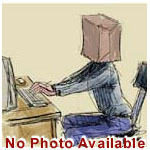Refresh my memory on what permission issue on my server.
I will relay the info to my data center.
All that info is already here in this discussion Michael. See my posted on Tuesday at 07:05 PM.
I recommend you just purchase an S-Drive account and publish your form to our servers. You then will not have to worry about permissions. You can signup here at www.coffeecup.com/sdrive/plans