http://shadetreewebsiteservices.com/Con … ctForm.php
Again, you do not upload the _exported folder. You upload the CONTENTS of that folder. Since you uploaded the folder itself, your form is now here:
http://shadetreewebsiteservices.com/Con … ctForm.php
http://shadetreewebsiteservices.com/Con … ctForm.php
Learn the essentials with these quick tips for Responsive Site Designer, Responsive Email Designer, Foundation Framer, and the new Bootstrap Builder. You'll be making awesome, code-free responsive websites and newsletters like a boss.
OK, I save it to my httpdocs files on my PC for this website.
I look in my IPstitch program, and now see "ContactForm_exported folder.
If I open that up to load on my in my IPswitch program, I see two more folders... ContactForm & ContactForm.php
Exactly what gets loaded to my server in the httpdocs files?
I look in my IPstitch program, and now see "ContactForm_exported folder.
If I open that up to load on my in my IPswitch program, I see two more folders... ContactForm & ContactForm.php
Exactly what gets loaded to my server in the httpdocs files?
Michael Capps wrote:
OK, I save it to my httpdocs files on my PC for this website.
I look in my IPstitch program, and now see "ContactForm_exported folder.
If I open that up to load on my in my IPswitch program, I see two more folders... ContactForm & ContactForm.php
Exactly what gets loaded to my server in the httpdocs files?
OK, I save it to my httpdocs files on my PC for this website.
I look in my IPstitch program, and now see "ContactForm_exported folder.
If I open that up to load on my in my IPswitch program, I see two more folders... ContactForm & ContactForm.php
Exactly what gets loaded to my server in the httpdocs files?
100% of everything located inside of the _exported folder always gets uploaded.
Learn the essentials with these quick tips for Responsive Site Designer, Responsive Email Designer, Foundation Framer, and the new Bootstrap Builder. You'll be making awesome, code-free responsive websites and newsletters like a boss.
Are you saying I just have to load the two folders on my server?
"THAT" is what is in the folder.
"Everything" is two folders.
"THAT" is what is in the folder.
"Everything" is two folders.
Michael Capps wrote:
Are you saying I just have to load the two folders on my server?
"THAT" is what is in the folder.
"Everything" is two folders.
Are you saying I just have to load the two folders on my server?
"THAT" is what is in the folder.
"Everything" is two folders.
Yes, that is the definition of everything Michael.
Learn the essentials with these quick tips for Responsive Site Designer, Responsive Email Designer, Foundation Framer, and the new Bootstrap Builder. You'll be making awesome, code-free responsive websites and newsletters like a boss.
Thank you.
Ok we are making progress.
I now have a form on my site.
http://shadetreewebsiteservices.com/WebsiteDesign.html
However it is not sending email to Shade Tree Website Services.
On the Form Publishing page, It has a place for a email and a password.
It says to use my login for Coffee Cup there, is that correct? mail@shadetreenetwork.com & password
I'm wanting the mail to be sent to mail@shadetreewebsiteservices.com
Where am I going wrong?
Ok we are making progress.
I now have a form on my site.
http://shadetreewebsiteservices.com/WebsiteDesign.html
However it is not sending email to Shade Tree Website Services.
On the Form Publishing page, It has a place for a email and a password.
It says to use my login for Coffee Cup there, is that correct? mail@shadetreenetwork.com & password
I'm wanting the mail to be sent to mail@shadetreewebsiteservices.com
Where am I going wrong?
Michael Capps wrote:
Thank you.
Ok we are making progress.
I now have a form on my site.
http://shadetreewebsiteservices.com/WebsiteDesign.html
However it is not sending email to Shade Tree Website Services.
On the Form Publishing page, It has a place for a email and a password.
It says to use my login for Coffee Cup there, is that correct? mail@shadetreenetwork.com & password
I'm wanting the mail to be sent to mail@shadetreewebsiteservices.com
Where am I going wrong?
Thank you.
Ok we are making progress.
I now have a form on my site.
http://shadetreewebsiteservices.com/WebsiteDesign.html
However it is not sending email to Shade Tree Website Services.
On the Form Publishing page, It has a place for a email and a password.
It says to use my login for Coffee Cup there, is that correct? mail@shadetreenetwork.com & password
I'm wanting the mail to be sent to mail@shadetreewebsiteservices.com
Where am I going wrong?
There are a few things you can try that sometimes fixes things:
1. Go to Settings > Notification tab and change the From: Field to the name of your E-Mail element in the form. To find this name click on the E-Mail element in your form and click the properties tab. Take note of the Name element. This is what you need to enter into the From field. You want to place it in brackets like this [email1]. Your setup looks like this:
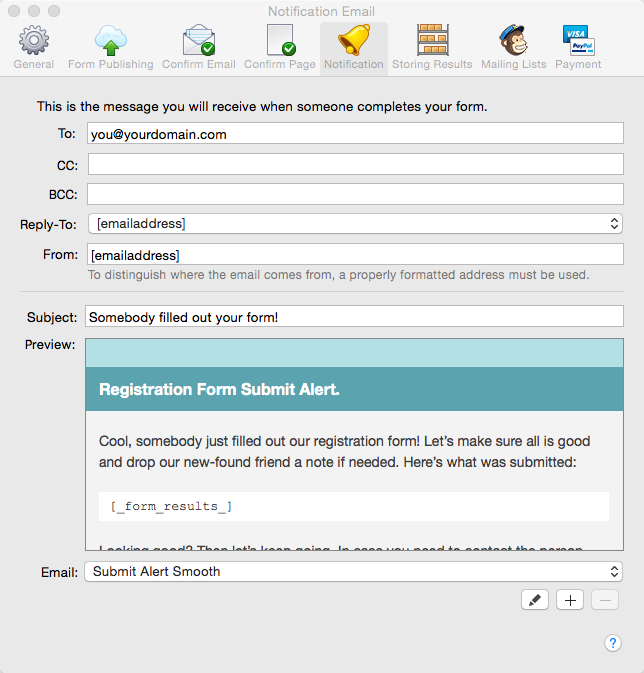
2. Check your SPAM folder. Sometimes emails can get trapped there.
3. Try using different email address under the Settings > Notification tab. Use Gmail, Yahoo, MSN etc.
4. Use S-Drive or find another hosting provider for just your forms.
Learn the essentials with these quick tips for Responsive Site Designer, Responsive Email Designer, Foundation Framer, and the new Bootstrap Builder. You'll be making awesome, code-free responsive websites and newsletters like a boss.
I just did that, and BINGO!
I think it is working now.
I just got my first mail anyway.
I thank you for your patients and help.
I will get back tomorrow if I have anymore questions.
Thanks, Michael
I think it is working now.
I just got my first mail anyway.
I thank you for your patients and help.
I will get back tomorrow if I have anymore questions.
Thanks, Michael
OK another problem.
When I try to send a picture with a message, it tells me the file is to large.
I'm only trying to send 1200 pix wide & 1400 wide pictures.
When I try to send a picture with a message, it tells me the file is to large.
I'm only trying to send 1200 pix wide & 1400 wide pictures.
Michael Capps wrote:
OK another problem.
When I try to send a picture with a message, it tells me the file is to large.
I'm only trying to send 1200 pix wide & 1400 wide pictures.
OK another problem.
When I try to send a picture with a message, it tells me the file is to large.
I'm only trying to send 1200 pix wide & 1400 wide pictures.
Dimensions have nothing to do with file size.
You control File Size under the Upload File Properties.
Learn the essentials with these quick tips for Responsive Site Designer, Responsive Email Designer, Foundation Framer, and the new Bootstrap Builder. You'll be making awesome, code-free responsive websites and newsletters like a boss.
Have something to add? We’d love to hear it!
You must have an account to participate. Please Sign In Here, then join the conversation.

