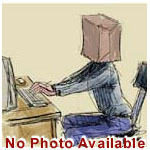PHP Script from PHPJabbers. - Post ID...
Hi,
I was looking for a hotel booking system so that customers can book a hotel room online and check the availability of rooms, etc, etc, etc. Unfortunately, CC doesn't provide a system like that...yet. I have read a lot of posts of people on this forum who really would like to have such a system and some of them suggested to use PHPJabbers.
I had a look at their website and they provide loads of different scripts which I really like and want to buy. However, before I decide to buy some of their software I want to see if and how it works together with CC.
I came up to a simple "Hotel Reservation Form" which they offer for free and for me this would be perfect to test without losing any money.
This is the link: http://www.phpjabbers.com/free-hotel-re … rm-script/ ("How to install")
I downloaded the file, unzipped it, moved the files to a folder in "Mywebsite_website" and edited the PHP script on line 6, as the install instruction suggested using WordPad. Line 6 holds an e-mail address that needs to be customized.
My problem now is:
It is a PHP script and I don't know how to load it into a HTML box. I tried the BODY and HEADER sections of the HTML box but it won't work...
Hope somebody can help, thanks in advance !
Servaas.
I was looking for a hotel booking system so that customers can book a hotel room online and check the availability of rooms, etc, etc, etc. Unfortunately, CC doesn't provide a system like that...yet. I have read a lot of posts of people on this forum who really would like to have such a system and some of them suggested to use PHPJabbers.
I had a look at their website and they provide loads of different scripts which I really like and want to buy. However, before I decide to buy some of their software I want to see if and how it works together with CC.
I came up to a simple "Hotel Reservation Form" which they offer for free and for me this would be perfect to test without losing any money.
This is the link: http://www.phpjabbers.com/free-hotel-re … rm-script/ ("How to install")
I downloaded the file, unzipped it, moved the files to a folder in "Mywebsite_website" and edited the PHP script on line 6, as the install instruction suggested using WordPad. Line 6 holds an e-mail address that needs to be customized.
My problem now is:
It is a PHP script and I don't know how to load it into a HTML box. I tried the BODY and HEADER sections of the HTML box but it won't work...
Hope somebody can help, thanks in advance !
Servaas.
Add an HTML Element to the page where the script should be and put the script inside the HTML Element. This might be done in two ways.
1. If you are adding actual PHP code, put it in the element.
2. If you have a file that contains the script and you want the file included on the page, you need to use a php include statement in the HTML Element:
Keep in mind that PHP executes on the server side, so you will have to upload your site to a PHP-capable server in order to test it (unless you have PHP set up to rn on your computer).
1. If you are adding actual PHP code, put it in the element.
2. If you have a file that contains the script and you want the file included on the page, you need to use a php include statement in the HTML Element:
<?php include('FILENAME_HERE'); ?>
Keep in mind that PHP executes on the server side, so you will have to upload your site to a PHP-capable server in order to test it (unless you have PHP set up to rn on your computer).
ASK ME ANYTHING
I provide personalized help for Coffeecup Users including personal or group training for Site Designer, Web Form Builder and more via Zoom.
Email me at support@uscni.org or call 865-687-7698.
Did you know that Web Form Builder can be used for both simple and complicated forms and that it's not limited to the default fonts and buttons? Take a look at a form we developed for WindowTinting.com.
https://forms.windowtinting.com/forms/w … ppingcart/
I provide personalized help for Coffeecup Users including personal or group training for Site Designer, Web Form Builder and more via Zoom.
Email me at support@uscni.org or call 865-687-7698.
Did you know that Web Form Builder can be used for both simple and complicated forms and that it's not limited to the default fonts and buttons? Take a look at a form we developed for WindowTinting.com.
https://forms.windowtinting.com/forms/w … ppingcart/
Hello Brian
I did not upload to the server yet as I thought that I could see it in Preview Mode.
Thank you very much for your response, I'm going to try that.
Best regards,
Servaas.
I did not upload to the server yet as I thought that I could see it in Preview Mode.
Thank you very much for your response, I'm going to try that.
Best regards,
Servaas.
Instead of using WordPad, I would suggest downloading Notepad++. It's free.
Often word processors, or even regular Notepad, will embed formatting, such as an "end-of-line" character, or a carriage-return line-feed combo, which could play havoc with 'program' type files.
Notepad++ also provides some syntax checking, by color highlighting code tags. It's not the best PHP editor around, but did I mention "it's free"? As in in free beer!
Often word processors, or even regular Notepad, will embed formatting, such as an "end-of-line" character, or a carriage-return line-feed combo, which could play havoc with 'program' type files.
Notepad++ also provides some syntax checking, by color highlighting code tags. It's not the best PHP editor around, but did I mention "it's free"? As in in free beer!
Brian Durfee wrote:
<?php include('FILENAME_HERE'); ?>
PHP include is a statement, not a function. The parentheses are not needed for include or require. Furthermore, you should always use require unless what you are including can be silently omitted while continuing to parse your code. On the other hand, the PHP parser will halt when encountering a require when the file cannot be found.
Let's not get all hurt.
Have something to add? We’d love to hear it!
You must have an account to participate. Please Sign In Here, then join the conversation.