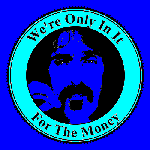Looking closer, the Nav Bar is not full width. Just the background is full width from what I can tell. It is Coffee Cup's E-Commerce Theme. The CSS for that part of the page is:
/* DO NOT EDIT THIS FILE MANUALLY */
/* Content of this file is generated automatically by CoffeeCup Shopping Cart Designer */
#scs_header_area_wrapper, #scs_footer_area_wrapper { min-width:960px; width:960px; }
#scs_header_wrapper, #scs_footer_wrapper, #scs_central_area_wrapper { width:960px; }
body { background-color: rgb(255, 255, 255); background-image: url("../images/styler/body.png"); background-repeat: repeat-x; background-position: left top; }
I have not checked, but I don't think we have a SCC theme similar that is available, but don't really see why is could not be done starting with one of the blank themes..
/* DO NOT EDIT THIS FILE MANUALLY */
/* Content of this file is generated automatically by CoffeeCup Shopping Cart Designer */
#scs_header_area_wrapper, #scs_footer_area_wrapper { min-width:960px; width:960px; }
#scs_header_wrapper, #scs_footer_wrapper, #scs_central_area_wrapper { width:960px; }
body { background-color: rgb(255, 255, 255); background-image: url("../images/styler/body.png"); background-repeat: repeat-x; background-position: left top; }
I have not checked, but I don't think we have a SCC theme similar that is available, but don't really see why is could not be done starting with one of the blank themes..
Well hmm this is puzzling, and here's another suggestion that might actually be messy but I'll put it out for possibilities anyways lol.
Eric mentioned something about background in 2 parts but I don't quite follow what that means, so Eric if this is what you mean then sorry, not trying to repeat you, just wasn't sure what you meant lol.
I'm not thinking along background parts as much as I'm thinking along creating a background with the image you want for your bar and having it repeat horizontally. This being the background of the site rather than an actual bar itself. Since most parts of the theme can be lined up pretty much how you like, I'm thinking (ya I know, dangerous thing for me to do lol) that maybe you can create this bar on the background itself rather than over it? Then menu or whatever you want can be put on it without it needing to be moved around to fit the menu, rather you'd need to move the menu (or whatever you put on this image area) around to line it up on there. Hopefully I'm saying this right lol, hate it when my head knows what it means, but the words ain't coming out today lol.
Anyways, it would take a bit of work, but it's probably very doable to just put the image on your background itself instead of on some separate bar.
Eric mentioned something about background in 2 parts but I don't quite follow what that means, so Eric if this is what you mean then sorry, not trying to repeat you, just wasn't sure what you meant lol.
I'm not thinking along background parts as much as I'm thinking along creating a background with the image you want for your bar and having it repeat horizontally. This being the background of the site rather than an actual bar itself. Since most parts of the theme can be lined up pretty much how you like, I'm thinking (ya I know, dangerous thing for me to do lol) that maybe you can create this bar on the background itself rather than over it? Then menu or whatever you want can be put on it without it needing to be moved around to fit the menu, rather you'd need to move the menu (or whatever you put on this image area) around to line it up on there. Hopefully I'm saying this right lol, hate it when my head knows what it means, but the words ain't coming out today lol.
Anyways, it would take a bit of work, but it's probably very doable to just put the image on your background itself instead of on some separate bar.
Jo Ann wrote:
Anyways, it would take a bit of work, but it's probably very doable to just put the image on your background itself instead of on some separate bar.
Anyways, it would take a bit of work, but it's probably very doable to just put the image on your background itself instead of on some separate bar.
Jo Ann, Far as I can see that is exactly how the Swag Shop page is constructed and probably also the pages here in the main CC site.
Th
Thanks TomH, looking at it now and yep looks that way to me too. Guess that means it's doable that way 
Bren wrote:
I edited after your post Jo Ann.
Do you know this theme used in this site:
http://www.madelinejude.com/
I edited after your post Jo Ann.
Do you know this theme used in this site:
http://www.madelinejude.com/
It looks to me like it started with the Clean Marine template.
Here is what I am talking about. I have attached two pictures. Say you want a solid black background for your header to go the full length of your shop, but you are only allowed x amount of pixels for your header. You would setup the header picture for your header, making it black. Now say you want the background for your store to be red. Then you would add the background picture I included to your background (just make sure you make the image tall enough to cover the height of your store). Now the background picture will give your header the illusion of being 100%.
Hopefully this clarified.
Hopefully this clarified.
The philosopher has not done philosophy until he has acted upon the mere conviction of his idea; for proof of the theory is in the act, not the idea.
My Web Development Company: http://www.innovatewebdevelopment.com (Created with Coffee Cup Software).
My Personal Website: http://www.EricSEnglish.com
My Web Development Company: http://www.innovatewebdevelopment.com (Created with Coffee Cup Software).
My Personal Website: http://www.EricSEnglish.com
Ahh I see what you mean now, that works too thanks for the info 
I'm lost. 
No seriously, I am lost.
I didn't know you could even change the background. I thought that was set in stone by whichever template you were working with. I see I have a lot of learning to do!
No seriously, I am lost.
I didn't know you could even change the background. I thought that was set in stone by whichever template you were working with. I see I have a lot of learning to do!
ohhhh my, you do have lots to look at now Bren lol. You can change pretty much every aspect of any theme you choose actually. The theme I used doesn't exist in the purchase area anymore so I can't show you that one off hand, but it doesn't look anything like what my shop theme looks like other than the layout itself. I changed all the menu buttons, background, border around the content, quite a bit different than the original. And I only scraped the surface of what can be done with this program as there are some totally awesome creations out there for shops that I've seen on the forums. Here's a link of what the HTML Editor theme looks like, it's pretty close other than you just need to picture it would be for a Shop theme. Look at the top row 2nd theme named Jupiter:
https://www.coffeecup.com/store/themes/ … or/?page=6
Backgrounds, buttons, icons, header images, you name it, it can be changed. I had to turn my theme into a content theme which it wasn't when I got it. The background image of the content area was a solid image unlike the CSS ones that are out there now with the Top, Middle and Bottom sections so I got a lot of help on the forums here getting that setup. That was quite a chore as I didn't know a dang thing about layouts lol. Not that I know all that much more now, but a lot more than I did before, enough to be dangerous to myself and a few others I'm sure LOL.
Play around with it a bit before you decide to settle with what's there. There are boxes for placing image locations for almost every area you can style so it's quite versatile. Only thing you need is to start with a theme or a blank layout one that has the layout already that you just add in what you want. Same thing as changing it so give it a go and see what you can do with it
https://www.coffeecup.com/store/themes/ … or/?page=6
Backgrounds, buttons, icons, header images, you name it, it can be changed. I had to turn my theme into a content theme which it wasn't when I got it. The background image of the content area was a solid image unlike the CSS ones that are out there now with the Top, Middle and Bottom sections so I got a lot of help on the forums here getting that setup. That was quite a chore as I didn't know a dang thing about layouts lol. Not that I know all that much more now, but a lot more than I did before, enough to be dangerous to myself and a few others I'm sure LOL.
Play around with it a bit before you decide to settle with what's there. There are boxes for placing image locations for almost every area you can style so it's quite versatile. Only thing you need is to start with a theme or a blank layout one that has the layout already that you just add in what you want. Same thing as changing it so give it a go and see what you can do with it
Thanks Jo Ann. I purchased the Modern Chic template. I seem to have only received the 800px, but it appears as though it's 1024px?? 
Anyway, playing around with it now and have done as you suggest. I have managed to put a different footer from another template in, so I see how versatile SCD Pro can be.
One thing I'm finding very difficult to find, and I found it before the latest update, is the "Add to Cart" button. I want the smaller one, but I can only find the file location for the Sold Out icon.
Does anyone know where the "Add to Cart" aka "View Details" file icon folder is in SCD Pro? The larger view details keeps pushing my items over further than I would like.
To clarify that, I can't find where it's listed in SCD Pro program itself.
Anyway, playing around with it now and have done as you suggest. I have managed to put a different footer from another template in, so I see how versatile SCD Pro can be.
One thing I'm finding very difficult to find, and I found it before the latest update, is the "Add to Cart" button. I want the smaller one, but I can only find the file location for the Sold Out icon.
Does anyone know where the "Add to Cart" aka "View Details" file icon folder is in SCD Pro? The larger view details keeps pushing my items over further than I would like.
To clarify that, I can't find where it's listed in SCD Pro program itself.
Have something to add? We’d love to hear it!
You must have an account to participate. Please Sign In Here, then join the conversation.