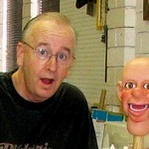Navigation button size for tablets...
Been away from playing with RLM for awhile, but ready to get back to it. I've only got my home page blocked out so far with RLM. Here's the home page . . .
http://www.brosepianoservice.com/
What I want to know is: Are my navigation buttons too small possibly on a tablet or smart phone or other cell phones? I currently have only a 'stupid' phone and no tablet yet, so I can't really test these things myself.
BTW, when you click on any of the navigation buttons, they will take you to the home page of my old non-responsive web site (the one I'll be replacing with the new page), so you'll have to go back one page to get back to the RLM designed home page, as in the link above. I just haven't made any other responsive pages yet. I just want to make sure my navigation buttons are okay before getting too far into the design.
So maybe you can tell me how my RLM designed home page navigation buttons look on the smaller devices and if I need to change the size possibly. Thanks!
http://www.brosepianoservice.com/
What I want to know is: Are my navigation buttons too small possibly on a tablet or smart phone or other cell phones? I currently have only a 'stupid' phone and no tablet yet, so I can't really test these things myself.
BTW, when you click on any of the navigation buttons, they will take you to the home page of my old non-responsive web site (the one I'll be replacing with the new page), so you'll have to go back one page to get back to the RLM designed home page, as in the link above. I just haven't made any other responsive pages yet. I just want to make sure my navigation buttons are okay before getting too far into the design.
So maybe you can tell me how my RLM designed home page navigation buttons look on the smaller devices and if I need to change the size possibly. Thanks!
Hey Michael you can see what your website looks like on different devices by putting your link in to this website
https://www.responsinator.com/
https://www.responsinator.com/
Taking over the world one website at a time!
Steve Kolish
www.misterwebguy.com
YouTube Channel:
https://www.youtube.com/channel/UCL8qVv … ttneYaMSJA
Steve Kolish
www.misterwebguy.com
YouTube Channel:
https://www.youtube.com/channel/UCL8qVv … ttneYaMSJA
Hey Steve, thanks! A very nice resource. Yes looking at the home page on that it looks good on all devices as far as I can see.
I guess my one question still remains, are the navigation buttons a good size? They look about right to my eye, but what about in actual practice. I've heard that if they are too small its too easy to hit a wrong button which is frustrating to the customer browsing the site. I don't want to go to all the trouble of making the site nice and responsive only to have it difficult to navigate.
Thanks again for that resource Steve. Got it book marked.
I guess my one question still remains, are the navigation buttons a good size? They look about right to my eye, but what about in actual practice. I've heard that if they are too small its too easy to hit a wrong button which is frustrating to the customer browsing the site. I don't want to go to all the trouble of making the site nice and responsive only to have it difficult to navigate.
Thanks again for that resource Steve. Got it book marked.
Michael Brose wrote:
Hey Steve, thanks! A very nice resource. Yes looking at the home page on that it looks good on all devices as far as I can see.
I guess my one question still remains, are the navigation buttons a good size? They look about right to my eye, but what about in actual practice. I've heard that if they are too small its too easy to hit a wrong button which is frustrating to the customer browsing the site. I don't want to go to all the trouble of making the site nice and responsive only to have it difficult to navigate.
Thanks again for that resource Steve. Got it book marked.
Hey Steve, thanks! A very nice resource. Yes looking at the home page on that it looks good on all devices as far as I can see.
I guess my one question still remains, are the navigation buttons a good size? They look about right to my eye, but what about in actual practice. I've heard that if they are too small its too easy to hit a wrong button which is frustrating to the customer browsing the site. I don't want to go to all the trouble of making the site nice and responsive only to have it difficult to navigate.
Thanks again for that resource Steve. Got it book marked.
They look fine to me. Easy to read on all devices.
Thanks for taking the time to take a look Adam! Sounds like no finger fumbling then. 
Thanks again!
Thanks again!
Have something to add? We’d love to hear it!
You must have an account to participate. Please Sign In Here, then join the conversation.