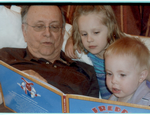EZorb wrote:Here is my first RFF website version : lost count. With suggestions from Wayan and Inger, I am trying to make website more modern and have a more of a medical look, getting away from standard Medical blue and white.
The product bottle in the background picture is to be one of the slider pictures. The reason for vegetation background is this is the raw product our calcium product is made from making it organic and over 92% absorption rate.
Here is my work in progress website:
http://demo.ezorbcalcium.com/ezorb-store.html
Larry
For my 2 pennies worth, (for what that is also worth) although the new design is responsive to a certain extent (lower points could do wit h a bit more fiddling about), it still looks a bit like a fixed width page especially at the larger display sizes, I think the slider would be better especially at the higher points at almost if not full width with the footer also,, content in the middle spread out more,,, which gives you more things to do at those higher points making it a little more dynamic and interesting and you can really make more of what many call "The Call To Action" for your visitors to quickly view/order a product.
The colour scheme is ok, the row/column containing the heading "Ezorb Calcium Store needs either margins taking out or centering properly, (slightly off to the right. I would also suggest that if you are going to stick to the main body content design that your image for "click here to place an order" be centered in the row/column container whatever you have holding that image. Same for the other column etc holding the other images make them centered
Lastly just as a consideration think about replacing the box-shadow you have over the whole content with a double border make your grid a bit darker so that the border shows better, or make sure that the colour of the box-shadow is the same all round.
Just my own humble opinion,,, let your design mind loose,,
Wayan
Mastering The Understanding With Hands-On Learning
NEW TO "COFFEECUP SITE DESIGNER" FOUNDATION 6 FRAMEWORK?
STUCK ON SOMETHING?
LEARNING & UNDERSTANDING "THE HOW TO"? THE WHY'S & THE WHEREFORE'S?
WITH WAYAN'S STEP BY STEP TUTORIALS
Contact me
https://rsd-tutorialscom.coffeecup.com/ … stom-page/