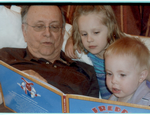I totally understand how you explain it. Same procedure as with NetObject Fusion. Now my question is can you highlight words in article and set a +link? That is what I was getting lost on.
@Adam
I totally understand how you explain it. Same procedure as with NetObject Fusion. Now my question is can you highlight words in article and set a +link? That is what I was getting lost on.
I totally understand how you explain it. Same procedure as with NetObject Fusion. Now my question is can you highlight words in article and set a +link? That is what I was getting lost on.
Larry Penny
Larry Penny wrote:
@Adam
I totally understand how you explain it. Same procedure as with NetObject Fusion. Now my question is can you highlight words in article and set a +link? That is what I was getting lost on.
@Adam
I totally understand how you explain it. Same procedure as with NetObject Fusion. Now my question is can you highlight words in article and set a +link? That is what I was getting lost on.
Using the Inline text editor
- Open the text editor and select the word(s) that you wish to link.
- Click the + icon next to the Link control.
- Enter the path to the file in the URL input box. In this example that path would be docs/example-file.pdf.
- Click Apply.
That text was pulled from this article: http://www.coffeecup.com/help/articles/ … o-document
I would recommend you read it over as it will really assist in getting you past this hurdle.
Larry Penny wrote:
@Adam
I totally understand how you explain it. Same procedure as with NetObject Fusion. Now my question is can you highlight words in article and set a +link? That is what I was getting lost on.
@Adam
I totally understand how you explain it. Same procedure as with NetObject Fusion. Now my question is can you highlight words in article and set a +link? That is what I was getting lost on.
I created a blank page. added a Text Link and in its HREF box I added #main-heading
At bottom of page added Heading1 and in its ID box I added main-heading.
Preview and it did nothing.
Larry Penny
Larry Penny wrote:
I created a blank page. added a Text Link and in its HREF box I added #main-heading
At bottom of page added Heading1 and in its ID box I added main-heading.
Preview and it did nothing.
Larry Penny wrote:
@Adam
I totally understand how you explain it. Same procedure as with NetObject Fusion. Now my question is can you highlight words in article and set a +link? That is what I was getting lost on.
@Adam
I totally understand how you explain it. Same procedure as with NetObject Fusion. Now my question is can you highlight words in article and set a +link? That is what I was getting lost on.
I created a blank page. added a Text Link and in its HREF box I added #main-heading
At bottom of page added Heading1 and in its ID box I added main-heading.
Preview and it did nothing.
Provide a download link for your project file and I will have a look.
@Scott and Adam,
I finally found out it was working all along. Why I did not know this was the LINK and the ANCHOR were in plain sight on the page to begin with. Other software programs dealing with anchor links I am use to made the ANCHOR point to move to TOP view.
Sorry for causing so much confusion.
Here is a real question! How do I set the ANCHOR POINT where it will move the anchor point to TOP instead of moving (if page is long enough) to BOTTOM of page view?
I finally found out it was working all along. Why I did not know this was the LINK and the ANCHOR were in plain sight on the page to begin with. Other software programs dealing with anchor links I am use to made the ANCHOR point to move to TOP view.
Sorry for causing so much confusion.
Here is a real question! How do I set the ANCHOR POINT where it will move the anchor point to TOP instead of moving (if page is long enough) to BOTTOM of page view?
Larry Penny
Larry Penny wrote:
@Scott and Adam,
I finally found out it was working all along. Why I did not know this was the LINK and the ANCHOR were in plain sight on the page to begin with. Other software programs dealing with anchor links I am use to made the ANCHOR point to move to TOP view.
Sorry for causing so much confusion.
Here is a real question! How do I set the ANCHOR POINT where it will move the anchor point to TOP instead of moving (if page is long enough) to BOTTOM of page view?
@Scott and Adam,
I finally found out it was working all along. Why I did not know this was the LINK and the ANCHOR were in plain sight on the page to begin with. Other software programs dealing with anchor links I am use to made the ANCHOR point to move to TOP view.
Sorry for causing so much confusion.
Here is a real question! How do I set the ANCHOR POINT where it will move the anchor point to TOP instead of moving (if page is long enough) to BOTTOM of page view?
Reverse the steps I provided in my reply.
No that is not what I mean, I will try again. Long scrolling page like 3 pages deep. Let's say the first link at top of first page anchor point was in middle of 2nd page. I would prefer the page to scroll up and stop at top of screen instead of stopping with anchor point at bottom of screen.
I now think the problem is I should have broken the extra long paragraph in smaller sections. I am in process of doing that now. I am going to try using a 1p x 1px clear pixel picture for my Anchor Point and see how that works instead of hidden text Heading.
I now think the problem is I should have broken the extra long paragraph in smaller sections. I am in process of doing that now. I am going to try using a 1p x 1px clear pixel picture for my Anchor Point and see how that works instead of hidden text Heading.
Larry Penny
Have something to add? We’d love to hear it!
You must have an account to participate. Please Sign In Here, then join the conversation.