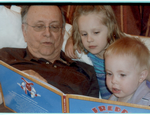You can also link to anchors located on another page by using the HTML file name and then append that with #id-name. An example would be about-us.html#staff.
Not that easy for me to understand.............. If you have say 3 pieces of text at top of page make these 3 text links then on the page where the paragraph is located put a 1px x 1px clear picture and use that with the #ID-name in the Href input?
If this is correct I highlited the TEXT I want to use but how do you make it a link?