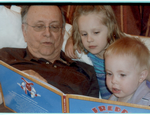1.0 ..........I loaded Page 1 and clicked on Button 1 and now Class showed x-link-text-1. Loaded correct page into HREF.
2.0 ........I appended to Class "active" Now Class is "x-link-text-1" & "x-active"
3.0 ........Changed "Regular" to "Active"
4.0 .......Changed background color for active state.
5.0 .......Switch back to "Regular" state.
6.0 ........I loaded Page 2 and clicked on Button 2 and now Class showed x-link-text-1. Loaded correct page into HREF.
7.0 .......completed steps 2 - 5.
8.0 .......I loaded Page 3 and clicked on Button 3 and Class showed x-link-text-1. Loaded correct page into HREF.
9.0 .......completed steps 2 - 5.
10.0 ........Saved project and previewed on FF and Chrome. Clicking on a page "hover" works and page changes but does not show "Active" color.
What am I doing wrong or not doing?