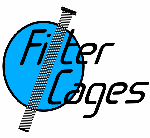uk.linkedin.com/pub/david-powner/9/aa7/4a6
Timing out in Direct FTP - Post ID 7436
There doesn't appear to be a ''stay connected' option in the latest Direct FTP. Nor indeed some of the other options.
David G Powner, MIVA
uk.linkedin.com/pub/david-powner/9/aa7/4a6
uk.linkedin.com/pub/david-powner/9/aa7/4a6
David,
I think they made changes to the latest versions to keep the program online once you make the connection. If you close the program while connected, you will automatically reconnect when you next start the program.
I think they made changes to the latest versions to keep the program online once you make the connection. If you close the program while connected, you will automatically reconnect when you next start the program.
Hi Bill.
But it times out whilst I'm working - I go off to find an image, edit some text or whatever, and it's disconnected.
Dave
But it times out whilst I'm working - I go off to find an image, edit some text or whatever, and it's disconnected.
Dave
David G Powner, MIVA
uk.linkedin.com/pub/david-powner/9/aa7/4a6
uk.linkedin.com/pub/david-powner/9/aa7/4a6
David,
When I posted my previous message, I had just opened Direct FTP and connected to one of my sites. As of this message, I am still connected and have done nothing with the FTP program, but have browsed the web, downloaded a CC program and installed it, and have spent the last 20 minutes using the CC program I downloaded.
This time has been excess of one hour, and I have no indication that Direct FTP will be losing connection any time soon.
I have another FTP program that I use from the office, and I use it here at home. At home, one of my sites kicks me off occasionally if I am not active with the FTP transfers. At work, none of the sites will remain connected for more than 5 idle minutes (I suspect it is something our network administrator has done). This is just to point out that there can be other reasons for a disconnect.
You can create a log. Here is the some of the text from page 65 of the DFTP user manual. "In DFTP we’ve included a log system. This system logs all actions you do and it’s very helpful to fix a bug if found. To use the log system you only have to keep the SHIFT key pressed while the program is loading."
Hope this helps.
When I posted my previous message, I had just opened Direct FTP and connected to one of my sites. As of this message, I am still connected and have done nothing with the FTP program, but have browsed the web, downloaded a CC program and installed it, and have spent the last 20 minutes using the CC program I downloaded.
This time has been excess of one hour, and I have no indication that Direct FTP will be losing connection any time soon.
I have another FTP program that I use from the office, and I use it here at home. At home, one of my sites kicks me off occasionally if I am not active with the FTP transfers. At work, none of the sites will remain connected for more than 5 idle minutes (I suspect it is something our network administrator has done). This is just to point out that there can be other reasons for a disconnect.
You can create a log. Here is the some of the text from page 65 of the DFTP user manual. "In DFTP we’ve included a log system. This system logs all actions you do and it’s very helpful to fix a bug if found. To use the log system you only have to keep the SHIFT key pressed while the program is loading."
Hope this helps.
This issue is server specific. No FTP program can keep a connection alive if a server is set to disconnect from ANY connection after a predetermined amount of activity/inactivity. There's no way around it.
Let's not get all hurt.
Bill/Dave
My fault..
I use the previous version of CCFTP, which times-out after a max of 120 secs. inactivity.
I decided to try v6.5, and went to look for the time-out box or the 'stay connected' option. As they don't even exist, I *assumed* it would have the same limitations.
And of course you're correct - providing I don't disconnect, the same server is autoconnected the next time I run the prog. [not too much of a big deal for me though, having 20 servers!]
I don't currently have any server problems - one is in the UK & 19 in the US, and they're all fine.
Thanks for the input.
However, I do have a new (hopefully transient) problem!
v6.5 can take up to 20 secs. to connect to any of my 20 servers, whereas when I use the old version, the connection is pretty instantaneous.
That's enough to put me off using it until it's sorted.
My fault..
I use the previous version of CCFTP, which times-out after a max of 120 secs. inactivity.
I decided to try v6.5, and went to look for the time-out box or the 'stay connected' option. As they don't even exist, I *assumed* it would have the same limitations.
And of course you're correct - providing I don't disconnect, the same server is autoconnected the next time I run the prog. [not too much of a big deal for me though, having 20 servers!]
I don't currently have any server problems - one is in the UK & 19 in the US, and they're all fine.
Thanks for the input.
However, I do have a new (hopefully transient) problem!
v6.5 can take up to 20 secs. to connect to any of my 20 servers, whereas when I use the old version, the connection is pretty instantaneous.
That's enough to put me off using it until it's sorted.
David G Powner, MIVA
uk.linkedin.com/pub/david-powner/9/aa7/4a6
uk.linkedin.com/pub/david-powner/9/aa7/4a6
Final? note.
This morning, it's behaving impeccably!
I left it overnight and now the files are all there - I can pull them down on demand.
Looks like I'm a convert!
Strange though, that I could connect within a couple of seconds with the old version, yet was having to wait for up to 20 secs with this.
I'll retain the old version for a while:)
This morning, it's behaving impeccably!
I left it overnight and now the files are all there - I can pull them down on demand.
Looks like I'm a convert!
Strange though, that I could connect within a couple of seconds with the old version, yet was having to wait for up to 20 secs with this.
I'll retain the old version for a while:)
David G Powner, MIVA
uk.linkedin.com/pub/david-powner/9/aa7/4a6
uk.linkedin.com/pub/david-powner/9/aa7/4a6
David,
I just checked to see how long it takes Direct FTP to connect at my slow connection at work. I was connected in less than 2 seconds.
It sure does not make sense that your old version connects quickly and the new version takes 20 seconds.
I just checked to see how long it takes Direct FTP to connect at my slow connection at work. I was connected in less than 2 seconds.
It sure does not make sense that your old version connects quickly and the new version takes 20 seconds.
billr wrote:
It sure does not make sense that your old version connects quickly and the new version takes 20 seconds.
It sure does not make sense that your old version connects quickly and the new version takes 20 seconds.
I'm facing that same problem; the old version connected instantly, and the speed of traversing remote directory trees was limited only by my ability to work the mouse.
The new version (I'm on 6.5, Build 4) takes forever to connect, and can take 20-30 seconds just to do a simple directory change.
It's definitely been a downgrade for me.
Jim
James Beatty
Member, OFCC, NRA, Miami Rifle & Pistol Club
Listowner, Curios & Relics FFL List
CHL Counter
Member, OFCC, NRA, Miami Rifle & Pistol Club
Listowner, Curios & Relics FFL List
CHL Counter
Jim,
I suggest you submit the problem to CoffeeCup via the help email. If enough people report the problem, support can gather data to determine the cause of the problem.
Just visit http://www.coffeecup.com/help/ and login. Once you are logged in look at the 4th item on the page and click on the email us link. They will respond rather quickly, and they will put a copy of the email in the history area (link just below the email us link).
I suggest you submit the problem to CoffeeCup via the help email. If enough people report the problem, support can gather data to determine the cause of the problem.
Just visit http://www.coffeecup.com/help/ and login. Once you are logged in look at the 4th item on the page and click on the email us link. They will respond rather quickly, and they will put a copy of the email in the history area (link just below the email us link).
Have something to add? We’d love to hear it!
You must have an account to participate. Please Sign In Here, then join the conversation.