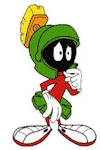OK, I'm sure it's a stupid question...
OK. First off, we've been teased for what seems months about this S-Drive thingey.
But, second, I want to create a similar effect of the "Whoa! There page" but I'm not an HTML expert....nor am I even an amateur.
Here's what I want to do...in the event that some type of communication failure has happened at my business (ie. phones down, or email is down), whenever a vistor comes to my website, I immediately want the zooming effect of the "Whoa there!" for the S-drive.
So here's your mission if you choose to accept it:
How can I implement a similar page effect without any user ever clicking on a link? It's the very first thing they see when they come to my business website.
Suggestions and implementations are greatly appreciated. After all, each time I do a small thing, I learn lots so I'm leaning on the best community support there is.
If you need more info, just let me know.
Thanks!
But, second, I want to create a similar effect of the "Whoa! There page" but I'm not an HTML expert....nor am I even an amateur.
Here's what I want to do...in the event that some type of communication failure has happened at my business (ie. phones down, or email is down), whenever a vistor comes to my website, I immediately want the zooming effect of the "Whoa there!" for the S-drive.
So here's your mission if you choose to accept it:
How can I implement a similar page effect without any user ever clicking on a link? It's the very first thing they see when they come to my business website.
Suggestions and implementations are greatly appreciated. After all, each time I do a small thing, I learn lots so I'm leaning on the best community support there is.
If you need more info, just let me know.
Thanks!
Not sure I understand the nature of your question. What does "Whoa! There page" mean?
The philosopher has not done philosophy until he has acted upon the mere conviction of his idea; for proof of the theory is in the act, not the idea.
My Web Development Company: http://www.innovatewebdevelopment.com (Created with Coffee Cup Software).
My Personal Website: http://www.EricSEnglish.com
My Web Development Company: http://www.innovatewebdevelopment.com (Created with Coffee Cup Software).
My Personal Website: http://www.EricSEnglish.com
Those of us who actually have access to the S-Drive forum have not seen the page you are referring to, WMammel, so we can't tell you how it is made. You may find out a bit by viewing the source code. But your best bet is to hang on until someone from the CC staff turns up and spills the beans.
Ha en riktig god dag!
Inger, Norway
My work in progress:
Components for Site Designer and the HTML Editor: https://mock-up.coffeecup.com
Inger, Norway
My work in progress:
Components for Site Designer and the HTML Editor: https://mock-up.coffeecup.com
When you go to Get Support and click on My S-Drive, it pops up.
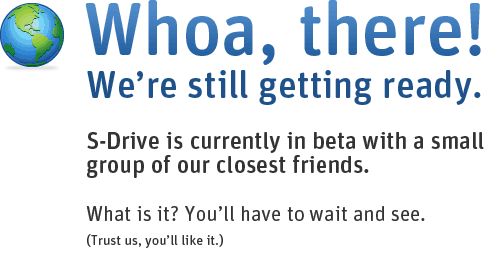
But how to make something like this pop up without a user clicking anything....???
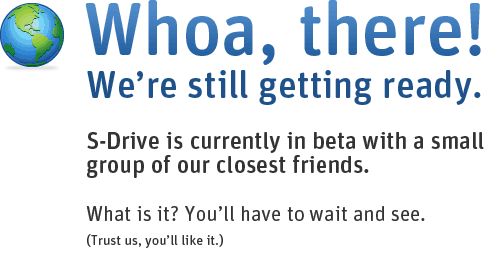
But how to make something like this pop up without a user clicking anything....???
I love deadlines. I like the whooshing sound they make as they fly by. (Douglas Adams)
https://www.callendales.com
https://www.callendales.com
That is all coded into our website infrastructure. We can detect your user group that you belong to and then either display the S-Drive interface or the that message. This is all done using PHP/MySQL and Pixie Dust... 
Learn the essentials with these quick tips for Responsive Site Designer, Responsive Email Designer, Foundation Framer, and the new Bootstrap Builder. You'll be making awesome, code-free responsive websites and newsletters like a boss.
Ahh... the Secret Ingredient - Pixie Dust! 
I'd like to order an extra large sack of that!
I'd like to order an extra large sack of that!
I love deadlines. I like the whooshing sound they make as they fly by. (Douglas Adams)
https://www.callendales.com
https://www.callendales.com
you and me both :-)
Volunteering to help 
http://www.tbaygeek.ca
My HTML play area
http://www.tbaygeek.ca/test/
http://www.tbaygeek.ca
My HTML play area
http://www.tbaygeek.ca/test/
Scott Swedorski wrote:
That is all coded into our website infrastructure. We can detect your user group that you belong to and then either display the S-Drive interface or the that message. This is all done using PHP/MySQL and Pixie Dust...
That is all coded into our website infrastructure. We can detect your user group that you belong to and then either display the S-Drive interface or the that message. This is all done using PHP/MySQL and Pixie Dust...
And just where did you get the Pixie Dust?
Fe, you'd better do inventory, Scott's been discount shopping again I bet
Living the dream, stocking the cream 
aww heck - i wondered why the pixiedust was a bit short on the last job 
and us poor old advisors cant see ya fancy popup scott - no wonder i couldnt find the missing pixiedust
and us poor old advisors cant see ya fancy popup scott - no wonder i couldnt find the missing pixiedust
Have fun
~ Fe Pixie ~
~ Fe Pixie ~
Have something to add? We’d love to hear it!
You must have an account to participate. Please Sign In Here, then join the conversation.