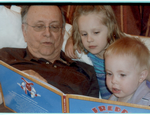Eric Rohloff wrote:
Sure, Just give it a try and if you have issues share a link so we can see it.
@ Eric or any Code savvy designers,
Here is the test site: demo.ezorbcalcium.com
What is suppose to happen: Click on "About Us", modal window opens and modal window page is filled with about-us.html document that is located in folder "main-doc" that is located in website root.
My preferred way is using RFF modal window compoent. I am to the point of pasting some code that will go to main-doc folder and get about-us.html then fill the modal container. I
think the code should be "<img src="./main-doc/about-us.html" onclick="Modal1();"/>".
When I use the HTML element it does not work, code is placed outside the modal container. So I can not figure out how to insert "<img src="./main-doc/about-us.html" onclick="Modal1();"/> into RFF.
In fact just how do you see the html code and insert code?
Should the path be "../ instead of "./? I don't think so. Does the about-us.html page (created with RFF) need to have some ID or Class code?
I don't know if all the code that Zurb uses is in the CC RFF like JavaS files or not. Have not been able to get CC to reply. When i go to the Zurb page you sent me to to find definitions of attributes I noticed ZURB has about 20 modal window examples where CC has only one. I may be wrong but I think CC needs to have CC RFF to be up to date with all things that are included on Zurbs website including finish CC User Guide. What CC has so far is an excellent tool.
Some of the answers I think need to come from CC code designers on how to & JS since they designed FF & only installed 1 example, example8. Is the JS needed installed for the other 19 modal examples?
Here is a Zurb Foundation example
http://codepen.io/rafibomb/pen/kXEwWq which is more compacted than what I want to do. Just where and how do you put that JS code into CC RFF.
My second method is using Likno Modal Window Builder, latest version is supposed to be responsive. I don't want to buy this program if someone out there will help solve the problem.
It is the easiest to use because it will insert code <!-- ******** BEGIN LIKNO WEB MODAL WINDOWS CODE FOR likno-modal-project ******** -->
<script type="text/javascript">var lwmwLinkedBy="LiknoWebModalWindows [1]",lwmwName="likno-modal-project",lwmwBN="270";</script><script charset="UTF-8" src="../likno-scripts/likno-modal-project.js" type="text/javascript"></script>
<!-- ******** END LIKNO WEB MODAL WINDOWS CODE FOR likno-modal-project ******** -->
into all of the my-doc.html's automatically. My build 270 that I have, is static only but will work as far as getting window to open as modal. So far can not get it to work may be path problem.
Please overlook the rambling just trying to provide all information needed.
Larry Penny