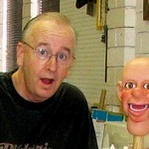OK, since I started this thread I've rebuilt this site starting with RLMP and then importing into RSD. Most of it looks OK but there are some things that I can't get quite right.
I can't get the Visual Lightbox centered which right now is not important since it seems to not be responsive when set to two columns. I'll tackle that later.
At the first couple of breakpoints everything looks OK. But when getting down to the smaller widths the the edges of the columns don't line up. It's like they're off by a pixel one way and the next columns down are off a pixel the other way.
Maybe someone could look at my test site and give me a gentle hint how to fix this. (Or a bold slap in the face here's how you do it.)
The big section under the 'Header' I built with subgrids since Bob said I wasn't using the 'grid'. I don't know if I did this the correct way or not.
I really need to get a handle on this software.
Here's a like to my test site:
http://mytestblog.net/harbor/
Here's a link to my RSD file if anyone wants to look through that:
http://mytestblog.net/RSD/
Thanks for any help or suggestions.
A Rose is Just a Weed in a Corn Patch!