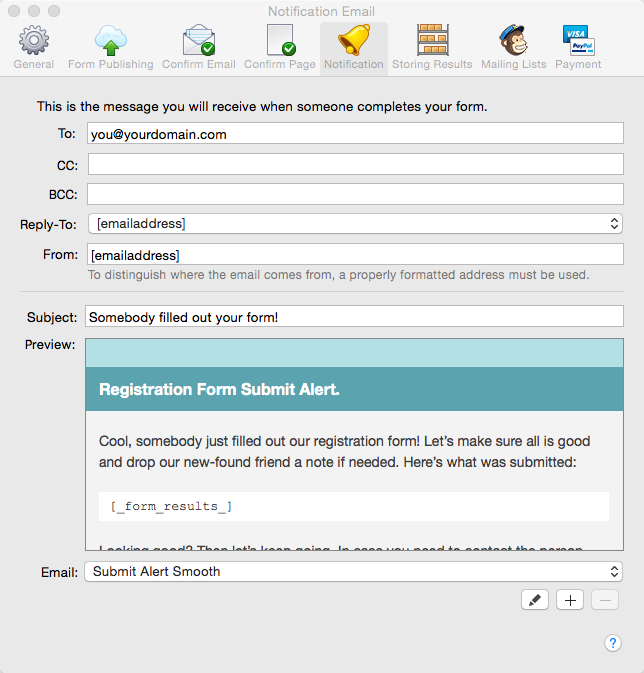All hosted on our own servers.
We have a web form that we use only for internal use.
It has worked fine up until about a month ago.
Folks fill out the form, the results are sent to one of our engineers.
Except now, the results are not arriving in their email.
When filling out the form, and submitting, it appears to the user as though it has sent correctly.
Any thoughts?
I'll post the URL below.
The page, and confirmation page come up fine.
Though I have purchased web form builder for a project I anticipate in the future, had never used it before.
I am 100% unfamiliar with Mail Chimp and the API.
Super frustrated.
Walked through the "How to" for Mail Chimp.
No luck upon attempt to create a new functioning form.
Still no emails going through.
http://crawfordbroadcasting.com/denver_eng
Any thoughts would be greatly appreciated.
Thank you.
http://libertycast.net