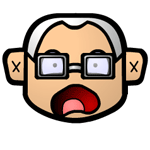Time stamp on Email response - Post...
The email responses I get have date/time of the server, which is several hours earlier than the timezone my customers and I are in. Is there any way this can be changed?
You can do this on your actual host.
Add this line to the php.ini:
date.timezone = "America/Denver";
Use the appropriate option at http://php.net/timezones
Add this line to the php.ini:
date.timezone = "America/Denver";
Use the appropriate option at http://php.net/timezones
I can't hear what I'm looking at.
It's easy to overlook something you're not looking for.
This is a site I built for my work.(RSD)
http://esmansgreenhouse.com
This is a site I built for use in my job.(HTML Editor)
https://pestlogbook.com
This is my personal site used for testing and as an easy way to share photos.(RLM imported to RSD)
https://ericrohloff.com
It's easy to overlook something you're not looking for.
This is a site I built for my work.(RSD)
http://esmansgreenhouse.com
This is a site I built for use in my job.(HTML Editor)
https://pestlogbook.com
This is my personal site used for testing and as an easy way to share photos.(RLM imported to RSD)
https://ericrohloff.com
Thanks Eric never thought of that date.timezone = "Australia/Sidney"; that was driving me bonkers
The Guy from OZ
I have a s-drive account. Went to the profile and set my time to new york/america. Currently it is 10am (1000). The time on submissions shows 1400 (off 4 hours). Is there another place to set this?
I would try clearing your cache then trying your form again.
I can't hear what I'm looking at.
It's easy to overlook something you're not looking for.
This is a site I built for my work.(RSD)
http://esmansgreenhouse.com
This is a site I built for use in my job.(HTML Editor)
https://pestlogbook.com
This is my personal site used for testing and as an easy way to share photos.(RLM imported to RSD)
https://ericrohloff.com
It's easy to overlook something you're not looking for.
This is a site I built for my work.(RSD)
http://esmansgreenhouse.com
This is a site I built for use in my job.(HTML Editor)
https://pestlogbook.com
This is my personal site used for testing and as an easy way to share photos.(RLM imported to RSD)
https://ericrohloff.com
Clearing your Cache? How?
Hiya Harold,
In your internet browser such as Internet Explorer or Firefox or Chrome, you need to clear the cache (temporary files) for the browser itself.
The direct way to do this is via the browser itself. Each browser has it's own settings though so I'm not sure which one to talk you through.
The easiest way is to use Ccleaner which will clean your browser caches for all browsers you may use as well as the temp files for your computer which should be cleared every so often anyways. You can get this at http://www.piriform.com/ccleaner and just get the free version.
If you want to try the direct route let me know which browser you're using to surf online with
In your internet browser such as Internet Explorer or Firefox or Chrome, you need to clear the cache (temporary files) for the browser itself.
The direct way to do this is via the browser itself. Each browser has it's own settings though so I'm not sure which one to talk you through.
The easiest way is to use Ccleaner which will clean your browser caches for all browsers you may use as well as the temp files for your computer which should be cleared every so often anyways. You can get this at http://www.piriform.com/ccleaner and just get the free version.
If you want to try the direct route let me know which browser you're using to surf online with
*in the form builder application on your pc go to the settings->general and set your time zone there. I was also confused by the above answers and updating to my time zone in the program fixed my issue of having my form submissions not showing the correct time. Now the email notices and the list of submissions on the s-drive have the correct time/date.
Have something to add? We’d love to hear it!
You must have an account to participate. Please Sign In Here, then join the conversation.