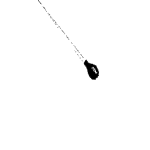PayPal info needs to be changed -...
I need help or told that I have t recreate my form again. For test purposes I put in the wrong number for the Paypal Identity token. Now I what to change it but it will not let me. It is just grayed out.
Hey there,
Did you click the enable button so you can edit the input fields?
http://cl.ly/image/291I460X1d2S/enable.png
Did you click the enable button so you can edit the input fields?
http://cl.ly/image/291I460X1d2S/enable.png
That would be yes.
I cannot deselect the PayPal payment options.
I cannot deselect the PayPal payment options.
Alan Martin wrote:
That would be yes.
I cannot deselect the PayPal payment options.
That would be yes.
I cannot deselect the PayPal payment options.
Close the form and reopen it. Are you still unable to edit the inputs?
I closed the form and reopened. I also close the program and reopened and the same. I believe it is time to recreate the wheel. I just do not understand why the selection is locked.
Thanks for your help.
Thanks for your help.
Open a support ticket and attacked your form file. I would like to have a look into it. 
Also, when you attach the form, if you could attach a screenshot of your payment settings window.
Thanks!
Also, when you attach the form, if you could attach a screenshot of your payment settings window.
Thanks!
Alan Martin wrote:
I closed the form and reopened. I also close the program and reopened and the same. I believe it is time to recreate the wheel. I just do not understand why the selection is locked.
Thanks for your help.
I closed the form and reopened. I also close the program and reopened and the same. I believe it is time to recreate the wheel. I just do not understand why the selection is locked.
Thanks for your help.
This is because your Payment Type is set to Email Invoice. If you want to accept payments with PayPal (or any other merchant) you need to change that to Third Party Gateway.
Learn the essentials with these quick tips for Responsive Site Designer, Responsive Email Designer, Foundation Framer, and the new Bootstrap Builder. You'll be making awesome, code-free responsive websites and newsletters like a boss.
Have something to add? We’d love to hear it!
You must have an account to participate. Please Sign In Here, then join the conversation.