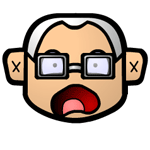How Can I Set File Upload...
I want to use Web Form Builder to allow a user to upload a file to my server (as it says I can do on page 34 of the Help Manual). However, I can find no place in any of the settings that allows me to specify where on my server the uploaded file is to be saved.
How can I designate a location on my server where I want this file to be saved?
How can I designate a location on my server where I want this file to be saved?
The "where" is always hard-coded. Just FTP into your server and you will find a folder called "Storage". That is where the files will be kept.
Learn the essentials with these quick tips for Responsive Site Designer, Responsive Email Designer, Foundation Framer, and the new Bootstrap Builder. You'll be making awesome, code-free responsive websites and newsletters like a boss.
Thanks for that info. It's good to know.
Is that somewhere in your help file, that in a long search I just couldn't find?
Also, is there any way you could allow us to set our own file destination for this? (I just wrote another WFB suggestion post about this.)
Thanks again.
Is that somewhere in your help file, that in a long search I just couldn't find?
Also, is there any way you could allow us to set our own file destination for this? (I just wrote another WFB suggestion post about this.)
Thanks again.
I want to use Web Form Builder to allow a user to upload a file to my server
If it is your server then you will have to create the folder first. With File Manager or a FTP program.
Normally when you upload your page with form it will go in the root folder public_html or hdocs. If you are using S_Drive the easiest option then it is just about done for you
The Guy from OZ
There is a folder called "storage" in the [yourformname_exported] folder containing all your files. You will have [yourformname].php and [yourformname] folder. In that folder are 4 folders, common, fbapp, storage and theme. Your upload will be in the storage folder.
Have something to add? We’d love to hear it!
You must have an account to participate. Please Sign In Here, then join the conversation.