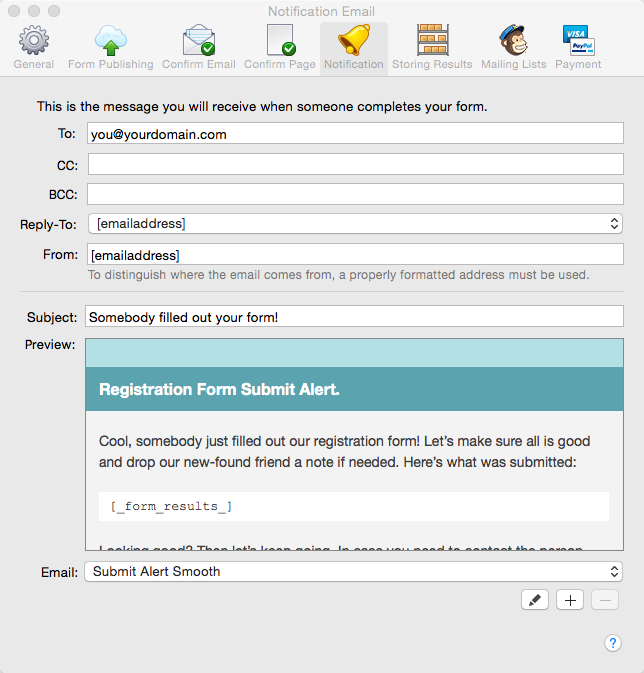When the form is submitted, there is no confirmation page and the fatal error is the message I receive. No emails are sent to myself or the user completing the form, but I selected those options before saving/exporting.
Fatal error: Call to undefined function quoted_printable_encode() in /home/content/m/a/r/marimontschool/html/Application/fbapp/php/mailer.cls.php on line 104
I am exporting to my server (godaddy) and storing results in both csv and MySql.
PHP is ver.5.5 and is marked with NO direct access allowed.
What I've tried with same error: I've deleted server files, re-exported and re-uploaded files. Tried not storing files in csv or MySql (or neither).
When I publish the form onto S-Drive and submit the form, the confirm page, confirm email, and notification email all worked as intended.
I want to use the manual server export and to save the entries on our MySql database. Can you help?
Thanks!