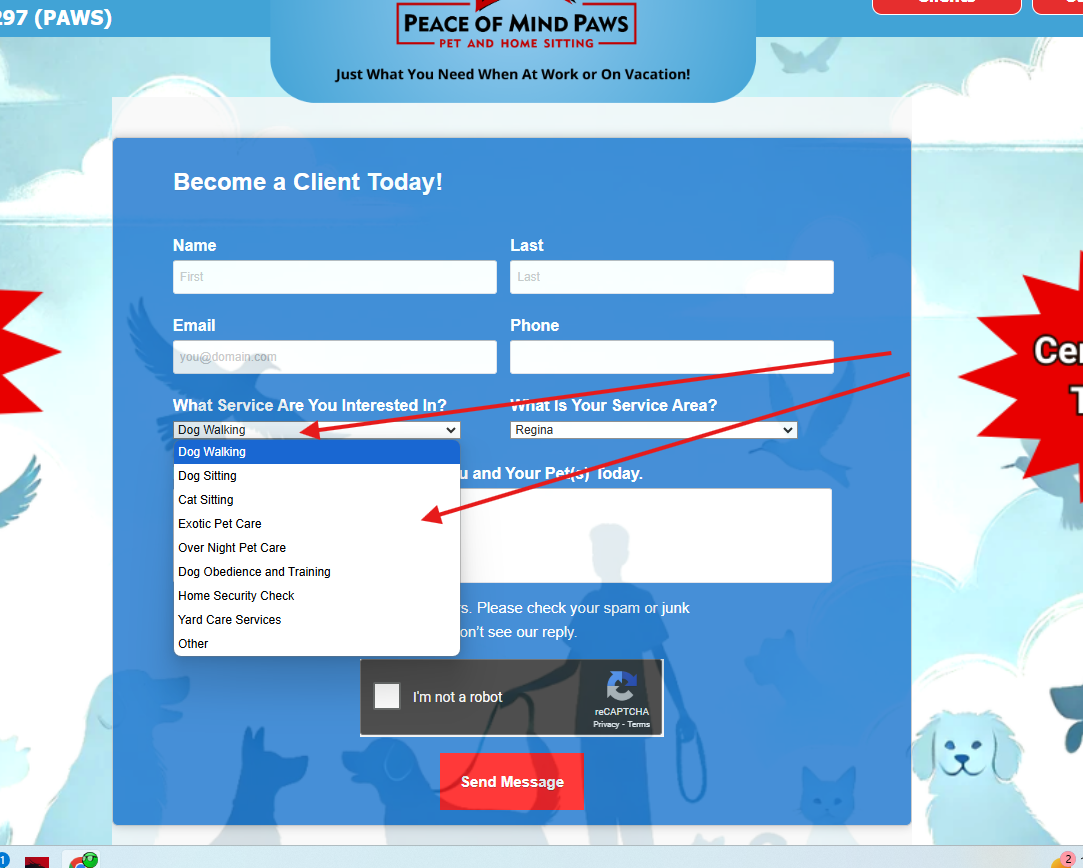Have you guys come across anything like this.

It never used to be like this but over the last year it seems its been showing the background on the form. I have it all set to transparent but it still wants to show these areas.
You can see it live in action here:
https://www.peaceofmindpaws.com/
Anyways thanks in advance
Steve
Steve Kolish
www.misterwebguy.com
YouTube Channel:
https://www.youtube.com/channel/UCL8qVv … ttneYaMSJA