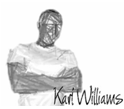STW... visitors were able to link from the original blog to check out this tutorial before proceeding. As a blog it was a little unusual as I had to prepare all the entries and links myself within a very short time, coordinating with all the artists involved in the Art Festival - and linking every event into a map which was also linked into the blog. It was a major rush and involved a whole lot of work... tons of emailing and long hours... but fun. If I had had more time I would have built a web site for them, but the blog worked pretty well just the same, and working on a knife's edge with the deadline meant that most people kept tuned in well to the urgency and came up trumps with all their details.
So the answer is... yes... I used the Wink software to create the tutorial... but only screenshots were taken from the actual blog to include in the tutorial.