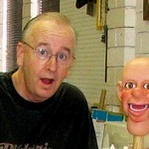This may be a dumb question, hopefully no one thinks that there is such a thing as a dumb question. When working with widths above 1060px how do you view all of the area. Above that size it goes behind the dashboard on the right and I cannot seem to figure out how to see the rest of the area to work the layout. Help please.
Hi Christopher,
You can select Preview on the menu at the top.
You can select Preview on the menu at the top.
Taking over the world one website at a time!
Steve Kolish
www.misterwebguy.com
YouTube Channel:
https://www.youtube.com/channel/UCL8qVv … ttneYaMSJA
Steve Kolish
www.misterwebguy.com
YouTube Channel:
https://www.youtube.com/channel/UCL8qVv … ttneYaMSJA
Thanks so much, I thought that had to do with previewing it through a browser!
Another question if you could, How do you achieve transparent backgrounds. I have had success in changing colors and putting in images, but have not been able to understand how to make any of them transparent.
Another question if you could, How do you achieve transparent backgrounds. I have had success in changing colors and putting in images, but have not been able to understand how to make any of them transparent.
Christopher Horn wrote:
Another question if you could, How do you achieve transparent backgrounds. I have had success in changing colors and putting in images, but have not been able to understand how to make any of them transparent.
Another question if you could, How do you achieve transparent backgrounds. I have had success in changing colors and putting in images, but have not been able to understand how to make any of them transparent.
After clicking a color thumbnail, the color picker pops up. In the bottom right, next to the hex color, a transparency value can be entered (1 for non-transparent going down to 0 for fully transparent)
The future of web layout has arrived and it's called CSS Grid. CoffeeCup helps you to get ready with a free guide, the Grid Builder app plus cool demos & themes.
What I would like to know is there a way to view the entire work space and be able to see any breakpoints that are out past 1190 px. I know we can preview but but the breakpoints are not visible in preview mode.
A Rose is Just a Weed in a Corn Patch!
How did you set them Ernie? Are you working on two different size pc's?
I can't hear what I'm looking at.
It's easy to overlook something you're not looking for.
This is a site I built for my work.(RSD)
http://esmansgreenhouse.com
This is a site I built for use in my job.(HTML Editor)
https://pestlogbook.com
This is my personal site used for testing and as an easy way to share photos.(RLM imported to RSD)
https://ericrohloff.com
It's easy to overlook something you're not looking for.
This is a site I built for my work.(RSD)
http://esmansgreenhouse.com
This is a site I built for use in my job.(HTML Editor)
https://pestlogbook.com
This is my personal site used for testing and as an easy way to share photos.(RLM imported to RSD)
https://ericrohloff.com
Eric,
That's the strange part. Michael was working on my harborlights file and said he found one hidden just off the screen. I've never set one that far out so I just wanted to be able to check my file and make sure there wasn't one behind the 'curtain'.
I only have my desktop set up for any of the CC programs. I have a new laptop coming tomorrow for all my web software.
So, only one pc.
That's the strange part. Michael was working on my harborlights file and said he found one hidden just off the screen. I've never set one that far out so I just wanted to be able to check my file and make sure there wasn't one behind the 'curtain'.
I only have my desktop set up for any of the CC programs. I have a new laptop coming tomorrow for all my web software.
So, only one pc.
A Rose is Just a Weed in a Corn Patch!
Maybe hidden on mine and not your's? Don't know. I just have a standard Dell 17" monitor. On my screen with your file open I see 7 break points clearly, and then an eighth one, which has just a small portion of break point circle peeking out just under the work console. You can hardly see that eighth break point on my screen. So do you see 7 or 8 break points?
I've got 8 break points and the outer most one is set at 950px. I have a 21" Acer monitor and I'll bet that's how this happened.
That would be like Eric asked, two different pc's. Two different resolutions.
From now on I will put that in any of my posts that have to do with breakpoints.
That would be like Eric asked, two different pc's. Two different resolutions.
From now on I will put that in any of my posts that have to do with breakpoints.
A Rose is Just a Weed in a Corn Patch!
That makes sense and is good to know.
Have something to add? We’d love to hear it!
You must have an account to participate. Please Sign In Here, then join the conversation.