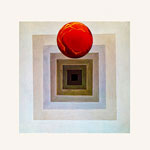Thanks Scott
If you don't mind telling me please what does Focus do please.
I still can't get the colours or format to stay as they are when published.
I've got no problem changing them in RSD it when they are previewed or published.
If you look at the file I attached and open it there are two links called Contact. They look fine as they are but if you preview the page in a browser they change and I can't work out why. I've changed the class which I thought would override everything.
The bottom of the two I changed the class and removed the border (copied from the get in touch box) but when it's previews the border comes back.
Can't work it out and running out of hair to pull out... Require Donor for extra hair pulling
T.
Jazz isn't dead it just smells funny!