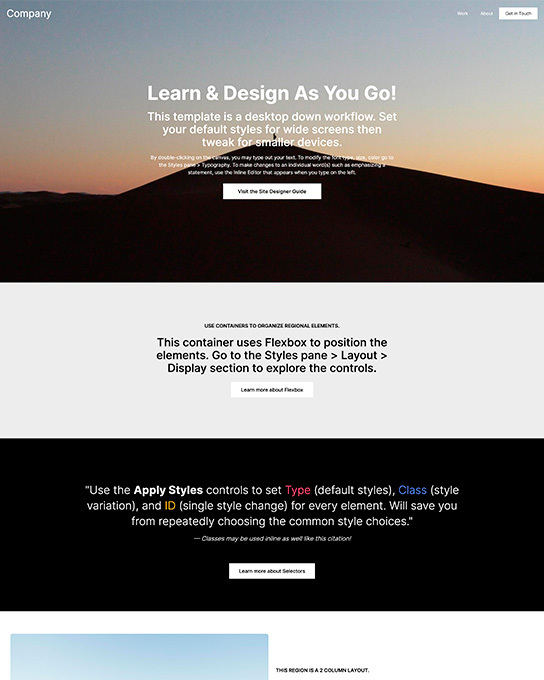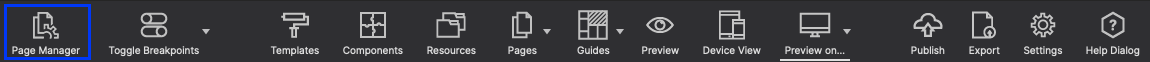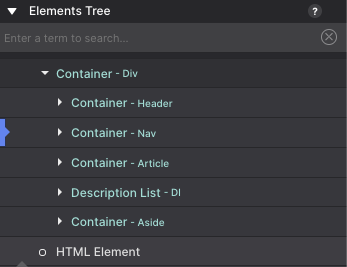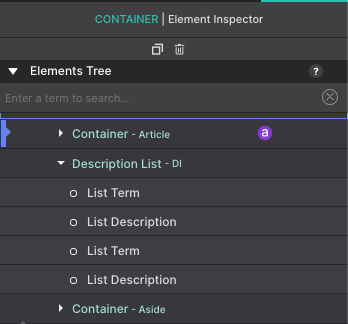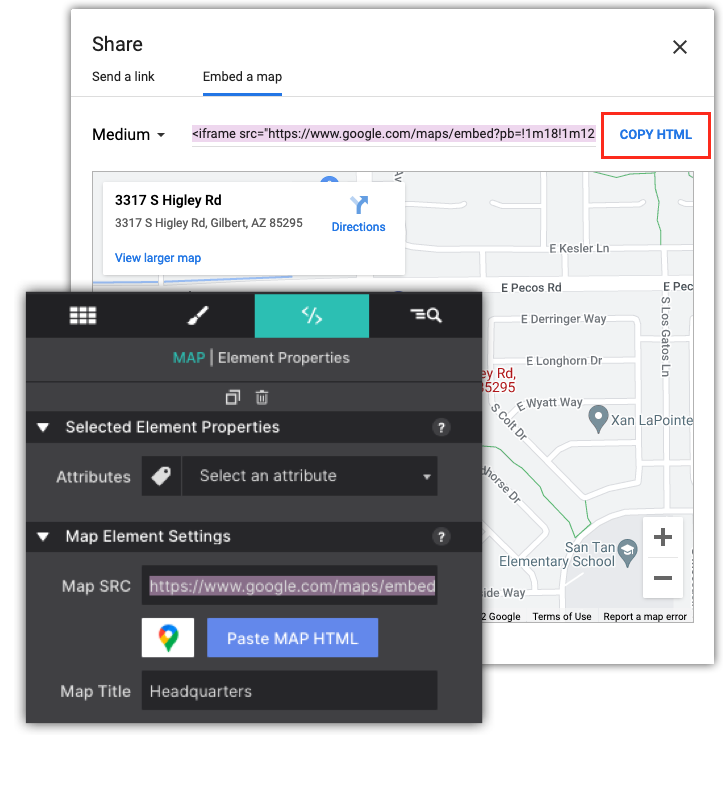The new Site Designer 5.0.3429 is now available for download.
- Now support multiple file importing for Components.
- We fixed a bug that occurred when removing a url from the ‘formaction’ field for a Submit button left the attribute on the DOM.
- Adjusted a false positive style conflict notice when importing components with images.
- Tweaked an issue with CodePen images on non HTTPS slugs.
- Corrected an empty toggle for HTML Element on Design Panel.
- Reconfigured a drop down component’s duplicate appearance when exporting/previewing a Materialize Project.
- Added a success message after importing a component from Finder