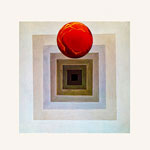Yes, that was my point. We need to ask what version the people are using before we touch their files.
Sorry, Inger, I am a bit confused
Hasn't that always been the case ? not necessarily because of backward compatibility, bur forward compatibility
You tried open a file with SD v3 made with SDv3.5 and it wouldn't let you, hasn't that always been the case? with any versions old & new
NEW TO "COFFEECUP SITE DESIGNER" FOUNDATION 6 FRAMEWORK?
STUCK ON SOMETHING?
LEARNING & UNDERSTANDING "THE HOW TO"? THE WHY'S & THE WHEREFORE'S?
WITH WAYAN'S STEP BY STEP TUTORIALS
Contact me
https://rsd-tutorialscom.coffeecup.com/index.html