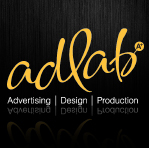Can I do this is RSD - Post ID 261926
http://www.regfin.com.au/
I'm loving how it does the image scrolling in a different direction as you scroll down.
Also how do I make a bar and items go full width? Like in this site?
Cheers,
-A.
I'm loving how it does the image scrolling in a different direction as you scroll down.
Also how do I make a bar and items go full width? Like in this site?
Cheers,
-A.
Yes you can.
http://www.coffeecup.com/help/articles/take-30/#rsd
http://www.coffeecup.com/help/articles/take-30/#rsd
I can't hear what I'm looking at.
It's easy to overlook something you're not looking for.
This is a site I built for my work.(RSD)
http://esmansgreenhouse.com
This is a site I built for use in my job.(HTML Editor)
https://pestlogbook.com
This is my personal site used for testing and as an easy way to share photos.(RLM imported to RSD)
https://ericrohloff.com
It's easy to overlook something you're not looking for.
This is a site I built for my work.(RSD)
http://esmansgreenhouse.com
This is a site I built for use in my job.(HTML Editor)
https://pestlogbook.com
This is my personal site used for testing and as an easy way to share photos.(RLM imported to RSD)
https://ericrohloff.com
Thanks Eric,
Stupid question I'm sure - but even viewing that template - can't work out how a banner or row goes to full span?
So it stretches right across the screen.
-A.
Stupid question I'm sure - but even viewing that template - can't work out how a banner or row goes to full span?
So it stretches right across the screen.
-A.
I have done it as follows.
(a) I select the row in question (Note).
(b) In the Design panel I ensure the Width is set at 100% and the Max-width has a tick in the None box.
Frank
Note: As it is usually behind a column, I normally do this by double clicking on it the Inspector panel or by right clicking on it and choosing Select > Row.
(a) I select the row in question (Note).
(b) In the Design panel I ensure the Width is set at 100% and the Max-width has a tick in the None box.
Frank
Note: As it is usually behind a column, I normally do this by double clicking on it the Inspector panel or by right clicking on it and choosing Select > Row.
Worked a treat - thank you kind sir.
That's what getting me - had column selected rather than the row!
-Adam
That's what getting me - had column selected rather than the row!
-Adam
Have something to add? We’d love to hear it!
You must have an account to participate. Please Sign In Here, then join the conversation.