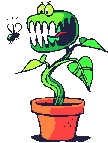Is this all I have to do?
1. Create an account with Google Checkout.
2. Make sure you’re logged into your Google Checkout account.
3. Navigate to the Settings tab.
4. Click Integration. The merchant ID and key will be located on the right-hand side.
That's all done.
What about the checkbox about using unsigned carts? Check the box, or not?
Any other settings?
I don't see anywhere in Google Checkout where it says "Active" or otherwise. I can log in, doesn't that mean that it's active?
I appreciate all of your help, looking forward to your reply.
Beer is proof that God loves us and wants us to be happy. - Benjamin Franklin