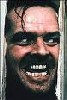Collecting Information possible?
New to SCC. Setting up a shop for our high school reunion. Is there anyway to transfer info such as name(s) of attendees to the PayPal process?
"I'm not crazy, really."
Scott,
You might consider a PayPal Buy Now Form to collect the fields you need, instead of using a full blown shopping cart to collect the payment. You can even make the fields mandatory via a JavaScript, so the form will not submit if the field is empty.
You might consider a PayPal Buy Now Form to collect the fields you need, instead of using a full blown shopping cart to collect the payment. You can even make the fields mandatory via a JavaScript, so the form will not submit if the field is empty.
CoffeeCup... Yeah, they are the best!
Or, even consider adding a form to your shopping cart to collect the necessary data.
The philosopher has not done philosophy until he has acted upon the mere conviction of his idea; for proof of the theory is in the act, not the idea.
My Web Development Company: http://www.innovatewebdevelopment.com (Created with Coffee Cup Software).
My Personal Website: http://www.EricSEnglish.com
My Web Development Company: http://www.innovatewebdevelopment.com (Created with Coffee Cup Software).
My Personal Website: http://www.EricSEnglish.com
That's an excellent idea, Spidey. If they need a shopping cart to sell items in addition to collecting payment for a reunion, that would be the perfect solution.
CoffeeCup... Yeah, they are the best!
Trying before buying and I think we are talking about the same thing. I am trying to setup a website selling personlized items so I need to collect what they want engraved on their item.
How do I go about adding a form to the shopping cart? Would this be done in HTML editor after export?
Is there a way to add it to the item page instead since the number of characters available changes per product.
How do I go about adding a form to the shopping cart? Would this be done in HTML editor after export?
Is there a way to add it to the item page instead since the number of characters available changes per product.
The only way at present to achieve what you want is to use the html insert button in Cart Creator to add the form field. This would have to use its own submit button as there is currently no tie in to the add to cart button.
Not a perfect solution, but it does work providing you capture the users email address, so you can tie it in to the payment.
Not a perfect solution, but it does work providing you capture the users email address, so you can tie it in to the payment.
Some of us have already successfully added contact forms so these suggestions are perfectly feasible. You can use the form builder for this which will create the appropriate html code for inserting into your page. You don't have to have the html editor necessarily.
Have something to add? We’d love to hear it!
You must have an account to participate. Please Sign In Here, then join the conversation.