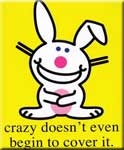I never tried EZTB, but I will give it run just for fun. Most of the time I use a batch process in GIMP since I use it a lot anyway.
yeah I like EZTB because it retains the quality better than most products that I've tried. I haven't tried doing a mass resize or rename or anything like that in Paint Shop Pro or Photo Shop Elements which they can probably both do, I'll have to look and see. Guess I been using this one so long I don't think about it other than to test a product here and there to see if it's better or more features.
It actually used to have a lot of features which would allow you to give the images effects such as buttonizing or fading out the edges and such, but I guess they decided to take that off of it, too bad, I used that quite a bit too lol.
I fell into EZTB because I use their text editor Notetab + and happened to browse their site one day and saw the thumbnail program and gave it a try. That was about 7 years ago maybe give or take a few lol, been happy with it so far and so far can't find anything as simple and easy to use as that is.
It actually used to have a lot of features which would allow you to give the images effects such as buttonizing or fading out the edges and such, but I guess they decided to take that off of it, too bad, I used that quite a bit too lol.
I fell into EZTB because I use their text editor Notetab + and happened to browse their site one day and saw the thumbnail program and gave it a try. That was about 7 years ago maybe give or take a few lol, been happy with it so far and so far can't find anything as simple and easy to use as that is.
dave beall wrote:
You can do that in a few minutes...
http://www.coffeecup.com/pixconverter/
Terri wrote:
I've been resizing about 700 photos in anticipation of switching to SCC, hope to have them done in short order for SCC Pro.
I've been resizing about 700 photos in anticipation of switching to SCC, hope to have them done in short order for SCC Pro.
You can do that in a few minutes...
http://www.coffeecup.com/pixconverter/
I wish!
For eBay and our website all of my photos are rectangular. For SCC, they must be square or I get a white border on either side. I have to crop and resize and sometimes add new background to meet the recommended 400X400 size. It's going slow, but sure.
Terri
I was just about to suggest a background image Terri, do what I did on mine with whatever nice background image you want to use and place all your images on it, this way they are always the right size and you resize them to fit the image you have behind it. If the image already fits the space then good to go, if not put it on the special background. I put all mine on one with golden edges just so they are uniform even if they were the right size, just gives it a bit more flair I think.
Jo Ann, I already took that bit of advice! I use a generic textured background for our small goods. Most I am able just to crop and square up. I also add an edge to the photos for a crisp look. For a few (thankfully very few), I have to cut/paste a strip of the generic background onto the edges to square it up.
Man, now that the eggs are gone, we are just a nerdy cyber-business bunch again!
::goes back to poking Scott to hurry up SCC Pro::
Now that I got my e-commerce egg, I want it more than ever!
Man, now that the eggs are gone, we are just a nerdy cyber-business bunch again!
::goes back to poking Scott to hurry up SCC Pro::
Now that I got my e-commerce egg, I want it more than ever!
I am doing a new web site for a friend that wants a shopping cart. I use many of your programs but your shopping cart one has me confused. I have a few questions.
Do I need a seperate domain for this?
How are you notified when an order is placed?
Can people just pay with a credit card on PayPal without having an account?
Do I need a seperate domain for this?
How are you notified when an order is placed?
Can people just pay with a credit card on PayPal without having an account?
1) No, your shop resides in a subdirectory on your existing domain.
2) If you're using the PayPal payment method, PayPal notifies you of orders via email.
3) Yes! PayPal permits buyers to purchase with credit cards without having a PayPal account.
2) If you're using the PayPal payment method, PayPal notifies you of orders via email.
3) Yes! PayPal permits buyers to purchase with credit cards without having a PayPal account.
Do I need a separate domain for this?
your shop resides in a subdirectory on your existing domain.
The shop can reside in the root directory or in a subdirectory.
The subdirectory is if you have an existing site and add the cart to it without making any changes to the existing site.
You can also have the cart in the root directory and have the rest of the site in a subdirectory. It just depends on your set up and how you want it.
dave beall wrote:
You can also have the cart in the root directory and have the rest of the site in a subdirectory. It just depends on your set up and how you want it.
You can also have the cart in the root directory and have the rest of the site in a subdirectory. It just depends on your set up and how you want it.
Sure, but to someone who asked a simple question "Do I need a separate domain..?", this is WAY more information than she needs to know.
Given that Help file shows /shop/ as the remote folder and you might think that a new user might actually consult the help file, I thought a simple answer would be more helpful that trying to bury her in detail.
3 stars go to CBrillow for referring to the help file for answers.
4 stars go to Dave for stating the cart can go wherever you want it.
5 stars go to me for not starting this one.
4 stars go to Dave for stating the cart can go wherever you want it.
5 stars go to me for not starting this one.
CoffeeCup... Yeah, they are the best!
Have something to add? We’d love to hear it!
You must have an account to participate. Please Sign In Here, then join the conversation.