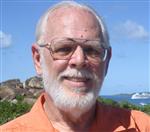I embedded my stream into my VSD site http://hornerfamily.com/journal.html, and it works slick as sliced bread. Except for one minor problem -- while the core stream at http://horner.coffeecup.com is left justified, for some mysterious reason the text is centered on my website. This is not a deal breaker, but it would be nice to have an easy fix...
I had a problem with the early subscription invitation subject and text -- the first batch of folks to whom I sent it all dismissed it as spam -- and you guys have come up with a better format. Thanks. I also copied the link into some private emails I sent, and the response has been positive. Now, I'd like to post a message about my journal on one or two forums in which I participate, but I think your link works just from email programs?
Would it be possible to include a link somewhere in the stream so folks that see it on my website, or find horner.coffeecup.com from facebook, could click and submit their email address for a subscription?
There is a "Home" icon in the upper right corner of the stream -- clicking on it seems to accomplish nothing -- because the only time one sees the icon is when one is already at the "home" position. What is the purpose? Perhaps this is where a "subscribe" button could be placed.
If you look at the most recent post on my stream, you'll see that I'm having a little bit of a problem with aligning photos and text. I'll continue to experiment with it, but what I'm doing is Power Post is not intuitive to what is resulting in the published stream.
I'm no longer young enough (71) to learn enough HTML to do "hardcore" programming -- which is why I have VSD in the first place, so suggestions along those lines probably won't work for me.
I love the stream rather than a blog because I really don't care about comments, but my wife is one of those who like to post inane little comments at every opportunity, and she thinks everyone is like her. So, are there any plans to handle comments? I know that really complicates things and I like to keep it simple, but I'm asking nicely because she asked me nicely <grin>.
Thanks -- as you can see from the stream (we call it a journal), we're traveling and our primary internet service is our mobile hot spot on our phone -- so I may not see any replies immediately.
I had a problem with the early subscription invitation subject and text -- the first batch of folks to whom I sent it all dismissed it as spam -- and you guys have come up with a better format. Thanks. I also copied the link into some private emails I sent, and the response has been positive. Now, I'd like to post a message about my journal on one or two forums in which I participate, but I think your link works just from email programs?
Would it be possible to include a link somewhere in the stream so folks that see it on my website, or find horner.coffeecup.com from facebook, could click and submit their email address for a subscription?
There is a "Home" icon in the upper right corner of the stream -- clicking on it seems to accomplish nothing -- because the only time one sees the icon is when one is already at the "home" position. What is the purpose? Perhaps this is where a "subscribe" button could be placed.
If you look at the most recent post on my stream, you'll see that I'm having a little bit of a problem with aligning photos and text. I'll continue to experiment with it, but what I'm doing is Power Post is not intuitive to what is resulting in the published stream.
I'm no longer young enough (71) to learn enough HTML to do "hardcore" programming -- which is why I have VSD in the first place, so suggestions along those lines probably won't work for me.
I love the stream rather than a blog because I really don't care about comments, but my wife is one of those who like to post inane little comments at every opportunity, and she thinks everyone is like her. So, are there any plans to handle comments? I know that really complicates things and I like to keep it simple, but I'm asking nicely because she asked me nicely <grin>.
Thanks -- as you can see from the stream (we call it a journal), we're traveling and our primary internet service is our mobile hot spot on our phone -- so I may not see any replies immediately.
I'm guessing that in your webpage you have:
which overrides the body text align of your stream and forces the centering, try changing the line
to
to disable it and see if that fixes the alignment issue.
body {
margin:0px;
padding :0px;
text-align:center;
height:100%;
width:100%;
background-color: #ffffff;
}
margin:0px;
padding :0px;
text-align:center;
height:100%;
width:100%;
background-color: #ffffff;
}
which overrides the body text align of your stream and forces the centering, try changing the line
text-align:center;
to
/* text-align:center;*/
to disable it and see if that fixes the alignment issue.
Volunteering to help 
http://www.tbaygeek.ca
My HTML play area
http://www.tbaygeek.ca/test/
http://www.tbaygeek.ca
My HTML play area
http://www.tbaygeek.ca/test/
David, good tip. I opened my Visual Site Designer file for the website, asked it to preview the page, right-clicked on the page and then chose "View Source", and sure enough, there was a "text align center" statement.
So, I went to the file editor in the CPanel of my website, commented out that line, and it did fix the problem -- until the next time I update the web site
I sure didn't put it there -- that was VSD. And, I don't know how to comment it out permanently. Sure, I could go into the published file on my website and edit the raw code every time I update the site, but that's not why I use VSD in the first place.
So, good suggestion, but what's next? How do I really fix it?
Does anyone have any ideas about the rest of my questions?
So, I went to the file editor in the CPanel of my website, commented out that line, and it did fix the problem -- until the next time I update the web site
I sure didn't put it there -- that was VSD. And, I don't know how to comment it out permanently. Sure, I could go into the published file on my website and edit the raw code every time I update the site, but that's not why I use VSD in the first place.
So, good suggestion, but what's next? How do I really fix it?
Does anyone have any ideas about the rest of my questions?
Put the actual code for your stream inside a div tag with a HTML box and it will override what VSD is doing.
<div align="left">
Stream Code here
</div>
<div align="left">
Stream Code here
</div>
I can't hear what I'm looking at.
It's easy to overlook something you're not looking for.
This is a site I built for my work.(RSD)
http://esmansgreenhouse.com
This is a site I built for use in my job.(HTML Editor)
https://pestlogbook.com
This is my personal site used for testing and as an easy way to share photos.(RLM imported to RSD)
https://ericrohloff.com
It's easy to overlook something you're not looking for.
This is a site I built for my work.(RSD)
http://esmansgreenhouse.com
This is a site I built for use in my job.(HTML Editor)
https://pestlogbook.com
This is my personal site used for testing and as an easy way to share photos.(RLM imported to RSD)
https://ericrohloff.com
that was the problem, and eric has the solution 
Volunteering to help 
http://www.tbaygeek.ca
My HTML play area
http://www.tbaygeek.ca/test/
http://www.tbaygeek.ca
My HTML play area
http://www.tbaygeek.ca/test/
Eric Rohloff wrote:
Put the actual code for your stream inside a div tag with a HTML box and it will override what VSD is doing.
<div align="left">
Stream Code here
</div>
Put the actual code for your stream inside a div tag with a HTML box and it will override what VSD is doing.
<div align="left">
Stream Code here
</div>
Great. I don't know what the stream code is, and don't know how to put it inside an HTML box. I think I'm hopeless at this stuff, which pretty much eliminates everyone like me from the S-Drive...this is supposed to be easy.
As for my primary problem, which is how to line up photos and text, I think I have an inkling of the problem. I'm resizing my photos to 320 pixels wide, and I think the Stream is set (somewhere) at 780, which leaves a few left over on some lines -- which is where it's putting a sliver of text. My typing is straightforward -- some text, a photo, some more text and another photo, and it's going all over the place from something that the stream software is doing.
I fixed the formatting problem. I changed themes to an embeddable theme and adjusted the customizable width. I lost my title, but the formatting looks a lot better.
Go to your S-drive dash board
http://www.coffeecup.com/sdrive/dashboard/#stream
Now on the right hand side you will see Get embed code.Click on that then copy the code and paste it in place of the Stream code here on the code that I posted.
http://www.coffeecup.com/sdrive/dashboard/#stream
Now on the right hand side you will see Get embed code.Click on that then copy the code and paste it in place of the Stream code here on the code that I posted.
I can't hear what I'm looking at.
It's easy to overlook something you're not looking for.
This is a site I built for my work.(RSD)
http://esmansgreenhouse.com
This is a site I built for use in my job.(HTML Editor)
https://pestlogbook.com
This is my personal site used for testing and as an easy way to share photos.(RLM imported to RSD)
https://ericrohloff.com
It's easy to overlook something you're not looking for.
This is a site I built for my work.(RSD)
http://esmansgreenhouse.com
This is a site I built for use in my job.(HTML Editor)
https://pestlogbook.com
This is my personal site used for testing and as an easy way to share photos.(RLM imported to RSD)
https://ericrohloff.com
Thanks, Eric -- I think even I can handle that.
(Sigh) Now a new problem -- I just tried posting my first post by email, using windows Live Mail. Worked perfect -- with one blip. any single quotation mark (') or double quote mark (") came across in the stream formatted as "â??" or similar. I had to go to the dashboard and edit, which sort of defeats the purpose of posting by email...
(Sigh) Now a new problem -- I just tried posting my first post by email, using windows Live Mail. Worked perfect -- with one blip. any single quotation mark (') or double quote mark (") came across in the stream formatted as "â??" or similar. I had to go to the dashboard and edit, which sort of defeats the purpose of posting by email...
Don Horner wrote:
Thanks, Eric -- I think even I can handle that.
(Sigh) Now a new problem -- I just tried posting my first post by email, using windows Live Mail. Worked perfect -- with one blip. any single quotation mark (') or double quote mark (") came across in the stream formatted as "â??" or similar. I had to go to the dashboard and edit, which sort of defeats the purpose of posting by email...
Thanks, Eric -- I think even I can handle that.
(Sigh) Now a new problem -- I just tried posting my first post by email, using windows Live Mail. Worked perfect -- with one blip. any single quotation mark (') or double quote mark (") came across in the stream formatted as "â??" or similar. I had to go to the dashboard and edit, which sort of defeats the purpose of posting by email...
I will bet you those quotation marks are not really a " or '. If you look closely at them, they are probably a bit more rounded. This is normall caused by the rich text editor found in a word processor. For the life of me I cannot remember what those are called.
Learn the essentials with these quick tips for Responsive Site Designer, Responsive Email Designer, Foundation Framer, and the new Bootstrap Builder. You'll be making awesome, code-free responsive websites and newsletters like a boss.
Have something to add? We’d love to hear it!
You must have an account to participate. Please Sign In Here, then join the conversation.