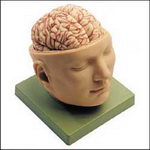HTML Editor error - missing...
I bought, downloaded, installed, and tried to launch the software, and received the following error message: "This program requires dhtmled.ocx which is no longer included in this version of windows". I am running Vista 32 bit SP-1. Am I the first user to get this message??? How can this be fixed ASAP???
Steven,
You can google dhtmled.ocx and find the download on the Microsoft site, or try this one which may be for VISTA only:
http://www.coffeecup.com/help/articles/ … ows-vista/
Here is a link to the Windows XP file. http://support.microsoft.com/kb/906216#appliesto
You can google dhtmled.ocx and find the download on the Microsoft site, or try this one which may be for VISTA only:
http://www.coffeecup.com/help/articles/ … ows-vista/
Here is a link to the Windows XP file. http://support.microsoft.com/kb/906216#appliesto
Thanks Bill!
Okay, I was having the same problem and finally figured it out using the lead BillR provided.
Basically it boils down to Vista not using dhtmled.ocx as was earlier provided in Win XP. Apparently it was a security issue. I'll provide the research links but the fix is to download the two components of dhtmled.oxc - the ocx file and another file named triedit.dll.
Both of those files can be downloaded from (among other places):
http://www.ocxdump.com/download-ocx-fil … nload.html
(short url version is http://is.gd/97OXp )
and
http://www.dlldump.com/download-dll-fil … nload.html
(short url version is http://is.gd/97PdK )
After getting those files you can copy them to:
C:\program files\Common Files\microsoft shared\triedit\ (if your computer uses a different drive letter for your operating system install you might not be using drive C and will have to check elsewhere)
In some Vista installs you might see an additional folder in the triedit folder called "en-US" ... you don't need to put anything in there. It won't hurt if you do, but based on my experiments you can ignore it.
That's it. You should be good to go.
If you want to read about the background information on these files it can be found at:
http://msdn.microsoft.com/en-us/library/aa663363.aspx
I hope this helps. I did uninstall and reinstall my HTML editor once just before copying the files over. I don't think this had anything to do with the issue but I thought I would mention it. When I removed the dhtmled.ocx and triedit.dll the program would stop working. When I put them back it would start working again.
I hope this helps!
H
Basically it boils down to Vista not using dhtmled.ocx as was earlier provided in Win XP. Apparently it was a security issue. I'll provide the research links but the fix is to download the two components of dhtmled.oxc - the ocx file and another file named triedit.dll.
Both of those files can be downloaded from (among other places):
http://www.ocxdump.com/download-ocx-fil … nload.html
(short url version is http://is.gd/97OXp )
and
http://www.dlldump.com/download-dll-fil … nload.html
(short url version is http://is.gd/97PdK )
After getting those files you can copy them to:
C:\program files\Common Files\microsoft shared\triedit\ (if your computer uses a different drive letter for your operating system install you might not be using drive C and will have to check elsewhere)
In some Vista installs you might see an additional folder in the triedit folder called "en-US" ... you don't need to put anything in there. It won't hurt if you do, but based on my experiments you can ignore it.
That's it. You should be good to go.
If you want to read about the background information on these files it can be found at:
http://msdn.microsoft.com/en-us/library/aa663363.aspx
I hope this helps. I did uninstall and reinstall my HTML editor once just before copying the files over. I don't think this had anything to do with the issue but I thought I would mention it. When I removed the dhtmled.ocx and triedit.dll the program would stop working. When I put them back it would start working again.
I hope this helps!
H
We also have instructions here at
http://www.coffeecup.com/help/articles/ … ditor-tab/
What is strange is all out of the box installs of Windows XP, Vista and Windows 7 include this file for us. Not sure why certain installs do not.
http://www.coffeecup.com/help/articles/ … ditor-tab/
What is strange is all out of the box installs of Windows XP, Vista and Windows 7 include this file for us. Not sure why certain installs do not.
Learn the essentials with these quick tips for Responsive Site Designer, Responsive Email Designer, Foundation Framer, and the new Bootstrap Builder. You'll be making awesome, code-free responsive websites and newsletters like a boss.
I had this problem with Win 7 64 bit - All of a sudden HTML Editor stopped working (I think after a Microsoft update) I did some research on this and was eventually able to repair the problem by downloading "DHTML Editing Control for Applications" from
http://www.microsoft.com/download/en/de … mp;id=8956
For some reason, on a few systems, the component is not correctly registered when IE is installed or updated.
http://www.microsoft.com/download/en/de … mp;id=8956
For some reason, on a few systems, the component is not correctly registered when IE is installed or updated.
Have something to add? We’d love to hear it!
You must have an account to participate. Please Sign In Here, then join the conversation.