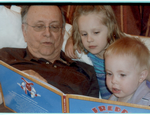EZorb wrote:
When nesting modal windows you have window 1 open and click on button for modal 2. What I don't know how to do is when you click "close" on window 2 to not close window 1, just close window 2 and default back to window 1.
When you click on modal 2 open button does it cause modal 1 to auto close then open modal 2? If that is so how do you reopen modal 1 when closing modal 2?
Reason need to do this is: I have several nested buttons in window 1. The way it is now have to go back to Start then open window 1 back up to click on modal window 3, then again for window 4.
Does anyone know how to do this?
I have finally figure this out. This is so simple!
On the nested (2nd, 3rd, 4th.....) modal window that is to open, click on its "close button" so Inspector can find correct button. Next click on Design icon. Under Attributes open Aria Label delete value. Then delete Data Close attribute and add Data Open. Set Data Open value to equal the name given to Modal Window 1.
Now instead of modal window i and 2nd modal window closing the Close button will send you back to modal window 1 being able to click on other buttons. This is needed for multiple nested buttons.
Hope this helps someone else.
Larry Penny