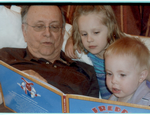When you click on modal 2 open button does it cause modal 1 to auto close then open modal 2? If that is so how do you reopen modal 1 when closing modal 2?
Reason need to do this is: I have several nested buttons in window 1. The way it is now have to go back to Start then open window 1 back up to click on modal window 3, then again for window 4.
Does anyone know how to do this?