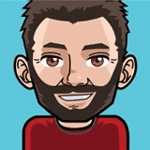How do I animate a container relative...
not sure how to articulate this but what i want is to have objects animate such as move rotate scale and opacity relative to the screen scroll - such as a section is exposed by scrolling i want elements to animate into position and then animate out of screen as i continue to scroll down the page.
I have finally managed to get the effects and transitions to work but only on hover or click but not page position in the scroll effects.?????
I have finally managed to get the effects and transitions to work but only on hover or click but not page position in the scroll effects.?????
Adobe MUSE has this great visual tool for this scroll effect trigger but in all honesty FF is a far better code writer than muse.
Foundation Framer uses, of course, the Zurb Foundation Framework, and this information, found via the Zurb Foundation website, may be relevant. I have insufficient knowledge to know how to work this out in practice, or whether it can be used successfully via RFF.
Frank
Frank
Animation for elements.
https://daneden.github.io/animate.css
Scroll & Reveal
http://anijs.github.io/
https://scrollrevealjs.org/
Download and import /add into resources then link their prospective jQuery >> setting >> footer and use their classes.
https://daneden.github.io/animate.css
Scroll & Reveal
http://anijs.github.io/
https://scrollrevealjs.org/
Download and import /add into resources then link their prospective jQuery >> setting >> footer and use their classes.
Guys at coffeecup are awesometacular.
Have something to add? We’d love to hear it!
You must have an account to participate. Please Sign In Here, then join the conversation.