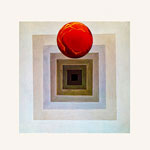put this on RSD forum by mistake but i guess the end result will be the same....
If you look at the attached file 'unzipped'!!, the 3 bar menu opens up the menu to the left. i just need to add a bit of code so that the menu hides if you click anywhere on the screen instead of having to go back to the 3 bar menu. This is a mobile menu i want to work over the whole site. I am aware its not working on lower break points. I'm just trying to get things to work at this stage!
if anyone knows how to get it to slide in from the side that would be amazing!!!
I'm aware of the 'off canvas navigation' in FF that will do this, but it pushes all the page content to the side and i would prefer it to overlay the content......
ta tc