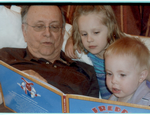Here is a quick example to show how you can set this up. This list has 3 links to different PDF files all referenced in the pdf folder created under the Resources.
Scott I checked what you sent and I believe I have it on a test page right BUT if I am right or not) I cannot actually hit the link on the page to view the .pdf file UNTIL I actually upload to the server? I would have to UPLOAD the folder named "pdf" otherwise it will not work..correct? This is so simple I guess my brain is on vacation ( I wish).
Thank you,
Ray
Since 1994 Chocolate bar wrappers for all occasions.
Since 1972 helping clients help "Discover Their Dream Vacation"