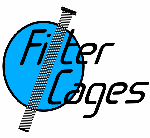I had installed the beta version and that worked fine.
I d/led the current version and have the above problem.
Unfortunately, the installer did manage to remove the beta version before halting, so I don't have the use of that either.
At least I still have v 6.2
David G Powner, MIVA
uk.linkedin.com/pub/david-powner/9/aa7/4a6
uk.linkedin.com/pub/david-powner/9/aa7/4a6