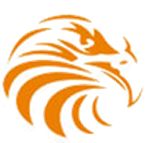More specifically: "Failed (Sorry, the action you are trying to complete has timed out [28} Additional information. FTP response timeout.) or this one: Failed (There was a problem connecting to your host or proxy. Please check your server settings and try again. If you are sure you have entered the correct information, please contact your network administrator or the server administrator.
Visit a site that only offers software with a lifetime upgrade policy such as CoffeeCup's policy, try http://www.LifetimeUpgrades.com.