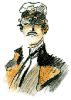1. It does not show in my Coffeecup programs menu in "All Programs"
I had to find the FTP folder in the Coffeecup programs folder to
to access it.
2. I told it to pin the start icon to my start menu. This start
menu icon would not start the program.
3. Making a shortcut to the desktop did work.
** Maybe this had to do with not uninstalling the 6.2 version first?