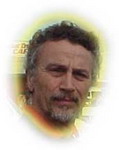Hi everyone.
I am a long-term CC user and have had Direct FTP installed in some guise or another for many, many years. However, my main FTP software is CuteFTP Professional, originally purchased because DFTP would not, due to some acknowlegded bug, log into one of the servers I was using at the time. The particular fault was fixed with a new version of DFTP a while back but since then, each new version always has some issue that prevents it becoming my 'default' FTP client. The thing is I really, really like this software. I like the built-in HTML editor and image viewer, the archive feature and just about everything else about it but, like a super model with a broken nose, something always prevents DFTP from being top of the class.
The latest version runs OK; not great, but OK. I cannot seem to log into one of my servers (though a different one from last one I mentioned) even though CuteFTP has no trouble. Same login, same password, same local and remote folders but all I get is the (very unhelpful) login error, which brings me onto my feature request; please at least have an option to view the login details in real time as this often gives us a clue as to what is stopping things. To present us with the same generic 'cant do it' style error each time is totally unhelpful and may as well not be there. The FTP server often has welcome messages that can assist us as well so to cut them off is again not helpful to those of us who make use of them.
http://www.computerkungfu.com/login-error.jpg
Another annoying and, in my view, beginner's bug is the title bars in the folder views not auto-sizing to their boundries. See the image below for what I mean; I can set the titles happily but as soon as I change folders or refresh the window, the titles all shrink to unreadable and skinny columns, preventing reading file paths and names. Surely this is something the coders noticed when making the thing. I doubt whether this is (my) machine specific as it happens on both my desktop and laptop.
http://www.computerkungfu.com/dftp-title.jpg
I also have more crashes than I would have expected from new software. Every archive operation involving a folder ends up with the software crashing. In the older versions, I could select all remote folders (worth archiving, that is, no cgi-bin or otherwise protected 'system' folders) and it would archive them all no problems. Now, I get a message almost instantly that the operation writing the zip file was successful and, when the files finish downloading 'underneath' that dialog (in the background) I get the 'This program has stopped working' error. Not good and to top things off the zip file is empty - no files have been added to it. However, if I grab the files in the root of the folder and archive them that way, all is well. Like above though, as soon as I try a whole folder ... BOOM.
Lastly, if I open a remote server and have set a local folder (in the advanced server management options) that does not exist (I made a spelling mistake in the local folder name) the software correctly advises me the folder cannot be found but until quitting and restarting DFTP the program is constantly 'thinking', that is, the icon is an hourglass and it is slow and chugging. Something in the error handling there is not quite right.
Still, I am nothing if not stubborn; I will keep using DFTP even with these bugs because, as I mentioned, I really like it. What disappoints me is that each new version is eagerly anticipated and welcomed and, better though it is, it still hasn't convinced me that I can do without (and can uninstall) CuteFTP and that's the real shame.
Dave.
I am a long-term CC user and have had Direct FTP installed in some guise or another for many, many years. However, my main FTP software is CuteFTP Professional, originally purchased because DFTP would not, due to some acknowlegded bug, log into one of the servers I was using at the time. The particular fault was fixed with a new version of DFTP a while back but since then, each new version always has some issue that prevents it becoming my 'default' FTP client. The thing is I really, really like this software. I like the built-in HTML editor and image viewer, the archive feature and just about everything else about it but, like a super model with a broken nose, something always prevents DFTP from being top of the class.
The latest version runs OK; not great, but OK. I cannot seem to log into one of my servers (though a different one from last one I mentioned) even though CuteFTP has no trouble. Same login, same password, same local and remote folders but all I get is the (very unhelpful) login error, which brings me onto my feature request; please at least have an option to view the login details in real time as this often gives us a clue as to what is stopping things. To present us with the same generic 'cant do it' style error each time is totally unhelpful and may as well not be there. The FTP server often has welcome messages that can assist us as well so to cut them off is again not helpful to those of us who make use of them.
http://www.computerkungfu.com/login-error.jpg
Another annoying and, in my view, beginner's bug is the title bars in the folder views not auto-sizing to their boundries. See the image below for what I mean; I can set the titles happily but as soon as I change folders or refresh the window, the titles all shrink to unreadable and skinny columns, preventing reading file paths and names. Surely this is something the coders noticed when making the thing. I doubt whether this is (my) machine specific as it happens on both my desktop and laptop.
http://www.computerkungfu.com/dftp-title.jpg
I also have more crashes than I would have expected from new software. Every archive operation involving a folder ends up with the software crashing. In the older versions, I could select all remote folders (worth archiving, that is, no cgi-bin or otherwise protected 'system' folders) and it would archive them all no problems. Now, I get a message almost instantly that the operation writing the zip file was successful and, when the files finish downloading 'underneath' that dialog (in the background) I get the 'This program has stopped working' error. Not good and to top things off the zip file is empty - no files have been added to it. However, if I grab the files in the root of the folder and archive them that way, all is well. Like above though, as soon as I try a whole folder ... BOOM.
Lastly, if I open a remote server and have set a local folder (in the advanced server management options) that does not exist (I made a spelling mistake in the local folder name) the software correctly advises me the folder cannot be found but until quitting and restarting DFTP the program is constantly 'thinking', that is, the icon is an hourglass and it is slow and chugging. Something in the error handling there is not quite right.
Still, I am nothing if not stubborn; I will keep using DFTP even with these bugs because, as I mentioned, I really like it. What disappoints me is that each new version is eagerly anticipated and welcomed and, better though it is, it still hasn't convinced me that I can do without (and can uninstall) CuteFTP and that's the real shame.
Dave.
I have forwarded your points of view to the developers.
Ha en riktig god dag!
Inger, Norway
My work in progress:
Components for Site Designer and the HTML Editor: https://mock-up.coffeecup.com
Inger, Norway
My work in progress:
Components for Site Designer and the HTML Editor: https://mock-up.coffeecup.com
Thanks Dave for sharing your comments. I will be discussing them with our developers. As to the server you cannot connect with, if you could email me privately with ftp access, I can have our programmers debug what is causing the problem with connecting to that box.
Learn the essentials with these quick tips for Responsive Site Designer, Responsive Email Designer, Foundation Framer, and the new Bootstrap Builder. You'll be making awesome, code-free responsive websites and newsletters like a boss.
Thank you, Dave, for articulating many points I intended to bring up. Additionally, I am unable to navigate, or open a file in the editor association through Direct FTP using the default controls. I also had issues connecting to my server, but updating from build 1541 to 1548 did resolve that. I had to sleuth that one, as the tech help did not identify the known issue relating to my initial post.
I used CuteFTP for some years as my workhorse. Like you, I have been wanting to consolidate my Web work into a single suite, and I have enjoyed the CC people, as much as you can from a distance. I've had less problems on my XP with the older software.
I am using the FTP Browser in UltraEdit 32 as my pro tool. It lacks a few of the nice features of CC, but it works. I may not be as stubborn as you, however, as the poor quality of Direct FTP reduces the overall value of the package for me. I requested an elevation of my ticket on my support page. I informed the reviewer in my initial post that the identical logon strings worked in multiple other applications, but they still responded with the standard stuff. I'm also having trouble using Project functionality in the html editor. CC has acknowledged the known issue there.
I need a little more of your patience as I'm thinking recision/refund, and leaning toward IDM, even though I like the sense I am working with nice people at CC. In the end the software needs to work.
I used CuteFTP for some years as my workhorse. Like you, I have been wanting to consolidate my Web work into a single suite, and I have enjoyed the CC people, as much as you can from a distance. I've had less problems on my XP with the older software.
I am using the FTP Browser in UltraEdit 32 as my pro tool. It lacks a few of the nice features of CC, but it works. I may not be as stubborn as you, however, as the poor quality of Direct FTP reduces the overall value of the package for me. I requested an elevation of my ticket on my support page. I informed the reviewer in my initial post that the identical logon strings worked in multiple other applications, but they still responded with the standard stuff. I'm also having trouble using Project functionality in the html editor. CC has acknowledged the known issue there.
I need a little more of your patience as I'm thinking recision/refund, and leaning toward IDM, even though I like the sense I am working with nice people at CC. In the end the software needs to work.
"Freedom is not worth having if it does not include the freedom to make mistakes."
Gandhi
Gandhi
In the new version of the editor running in beta now, the project area has been completely re-written. We plan on releasing this update sometime this month.
Learn the essentials with these quick tips for Responsive Site Designer, Responsive Email Designer, Foundation Framer, and the new Bootstrap Builder. You'll be making awesome, code-free responsive websites and newsletters like a boss.
I have the same issues with DirectFTP 6.6. The columns don't autosize and I get way too many crashes during transfers. Please fix it; I like it a lot, but if it keeps doing these annoying things, I will give up.
I apologise for sounding a bit bitchy in my post above. In some ways it proves how much I like the software if my disappointment level causes me to fling a little acid here and there. Anyway, thanks for the measured responses from those that can make a difference. The server issue has since ironed itself out; I have no idea why it goes today and not the other day but since I had both applications (this and CuteFTP) side by side and one logged in and one didn't, the mystery remains.
So, the major issue is the crash when archiving folders (which I can replicate about 90% of the time so if there is a logging mode I can invoke, let me know) and the title bars not auto-sizing, which is my main usage beef as they revert to default skinny every folder level change. You can find an image of this issue, which is too big to display here, at www.pcanytime.co.nz/dftp-main.jpg and this demonstrates how the application looks when in use. The shot is taken with the app half-maximised but don't think that running it maximised makes any difference; it doesn't and the titles are no more readable than they are here. I'm sure it can't be a huge issue to fix; as someone who has done some VB programming this is a pretty basic usage of existing controls, unless of course the coders have created it from the ground up.
Anyway, thanks for listening and if there is anything I can do to make this that little bit better so it really is the best ftp app out there, please let me know.
Dave Thompson
So, the major issue is the crash when archiving folders (which I can replicate about 90% of the time so if there is a logging mode I can invoke, let me know) and the title bars not auto-sizing, which is my main usage beef as they revert to default skinny every folder level change. You can find an image of this issue, which is too big to display here, at www.pcanytime.co.nz/dftp-main.jpg and this demonstrates how the application looks when in use. The shot is taken with the app half-maximised but don't think that running it maximised makes any difference; it doesn't and the titles are no more readable than they are here. I'm sure it can't be a huge issue to fix; as someone who has done some VB programming this is a pretty basic usage of existing controls, unless of course the coders have created it from the ground up.
Anyway, thanks for listening and if there is anything I can do to make this that little bit better so it really is the best ftp app out there, please let me know.
Dave Thompson
I am having the same problem. I am using the latest version of Direct FTP (6.6) and when I put in my login info I get this error message from the software:
At first I thought the FTP info must have been incorrect, so I called the IT guy at the company I was attempting to FTP and verified all the login data. He said it was all correct. So I put the same IP, username, and password into another FTP software and it let me onto the server right away. So there is very definitely a glitch in Direct FTP that is not recognizing the correct login info....
And I concur with what Dave said about DFTP not becoming my default FTP client because of random glitches. I first installed this software almost two years ago, at which time it would allow me to logon to my server but then once I was on it wouldn't allow me to navigate so I couldn't open the folders where I needed to upload data.
Chad Spillars
The remote server denied login. Your username and/or password is not correct, or attempting more concurrent connections than the server allows. [67] Additional information: Access denied: 530.
Server has replied: [530] User brcn cannot log in..
Server has replied: [530] User brcn cannot log in..
At first I thought the FTP info must have been incorrect, so I called the IT guy at the company I was attempting to FTP and verified all the login data. He said it was all correct. So I put the same IP, username, and password into another FTP software and it let me onto the server right away. So there is very definitely a glitch in Direct FTP that is not recognizing the correct login info....
And I concur with what Dave said about DFTP not becoming my default FTP client because of random glitches. I first installed this software almost two years ago, at which time it would allow me to logon to my server but then once I was on it wouldn't allow me to navigate so I couldn't open the folders where I needed to upload data.
Chad Spillars
Chad Spillars
"Look I finally made myself a signature!"
"Look I finally made myself a signature!"
Just curious if anyone has found a fix for this problem. It's been a month since I posted this and I am still having the same problem...
Chad Spillars
"Look I finally made myself a signature!"
"Look I finally made myself a signature!"
Chad,
I had the same problem until I turned off my firewall and tried. Exact same message.
I work on a Windows XP laptop using a wireless connection coming from my iMac. I checked several ports to open, none worked. DirectFTP and CCbuilt in FTP (HTML Editor, Form Builer, etc) only work while my firewall is turned off.
I had the same problem until I turned off my firewall and tried. Exact same message.
I work on a Windows XP laptop using a wireless connection coming from my iMac. I checked several ports to open, none worked. DirectFTP and CCbuilt in FTP (HTML Editor, Form Builer, etc) only work while my firewall is turned off.
"Time heals everything. Know who said that? My Latin teacher at barber college!"
- Floyd Lawson
Widoktadwat - "Plays Well With Others"
- Floyd Lawson
Widoktadwat - "Plays Well With Others"
Have something to add? We’d love to hear it!
You must have an account to participate. Please Sign In Here, then join the conversation.