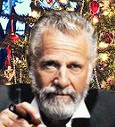Last week, I began seeing issues with Direct FTP on two different HostGator websites on different servers. These are WordPress websites, and Direct FTP is very handy for managing files, but it is invaluable for editing CSS and PHP file online.
What happens is that Direct FTP gets hung up when navigating from public_html to wp-content to themes to the specific theme folder for the site. FileZilla works just fine. However, FileZilla lacks the excellent online editor.
I'm not blaming CoffeeCup, everything was working fine until last week. I have been on HostGator Live Chat twice and phone support once over this issue (with HostGator's s-l-o-w support times, this took a while). HostGator claims that everything checks out on the servers. I'm thinking that they have changed something that affects how Direct FTP works on their servers. HostGator really isn't HostGator any more. EIG bought them last year and moved everything to their server farm in Utah. They apparently also downgraded their support staff, both in quantity and quality. Before EIG, the wait time for support was less than 10 min. Now, it's usually over 30 minutes for both phone and Live Chat. Avoid EIG owned hosts if you have WordPress or other CMS websites.
I have opened a ticket here at CoffeeCup. Maybe they can figure out what's up with Direct FTP and HostGator.
What happens is that Direct FTP gets hung up when navigating from public_html to wp-content to themes to the specific theme folder for the site. FileZilla works just fine. However, FileZilla lacks the excellent online editor.
I'm not blaming CoffeeCup, everything was working fine until last week. I have been on HostGator Live Chat twice and phone support once over this issue (with HostGator's s-l-o-w support times, this took a while). HostGator claims that everything checks out on the servers. I'm thinking that they have changed something that affects how Direct FTP works on their servers. HostGator really isn't HostGator any more. EIG bought them last year and moved everything to their server farm in Utah. They apparently also downgraded their support staff, both in quantity and quality. Before EIG, the wait time for support was less than 10 min. Now, it's usually over 30 minutes for both phone and Live Chat. Avoid EIG owned hosts if you have WordPress or other CMS websites.
I have opened a ticket here at CoffeeCup. Maybe they can figure out what's up with Direct FTP and HostGator.
I just responded to your support ticket. Have you tried editing your FTP profile and toggling on or off passive mode to see if that helps any?
Learn the essentials with these quick tips for Responsive Site Designer, Responsive Email Designer, Foundation Framer, and the new Bootstrap Builder. You'll be making awesome, code-free responsive websites and newsletters like a boss.
I have two HostGator accounts that I'm maintaining. Editing files online with DFTP is no problem. The sites are not WP-sites, though. I don't have 'passive' checked.
Ha en riktig god dag!
Inger, Norway
My work in progress:
Components for Site Designer and the HTML Editor: https://mock-up.coffeecup.com
Inger, Norway
My work in progress:
Components for Site Designer and the HTML Editor: https://mock-up.coffeecup.com
Scott Swedorski wrote:
I just responded to your support ticket. Have you tried editing your FTP profile and toggling on or off passive mode to see if that helps any?
I just responded to your support ticket. Have you tried editing your FTP profile and toggling on or off passive mode to see if that helps any?
Yes, I have tried with passive mode on and off. There's no difference. To be clear, I believe that HostGator/EIG has changed something on their shared server configuration. Direct FTP previously worked fine on the same websites that I'm having problems with. The version of Direct FTP I'm using hasn't changed. Still, Direct FTP seems to be losing the connection to the server when navigating more than 2-3 levels in the directory tree. Of course, HostGator does what they usually do since the move to Utah, they blame the FTP client and the customer. I'm not seeing this on static sites, just on some of the WordPress websites. FWIW, I'm not seeing the problem with FileZilla.
Mike, check your transfer settings for DirectFTP as compared to filezilla. Look specifically at the transfer mode.
http://gunsmoke.me/cloud/graphics/dftp.png
Then check filezilla and see what you are set at. I have DFTP set at 'binary' because that works on most site. However, filezilla seems to work best for me on 'Auto'. Anyway, just something to look at and try.
http://gunsmoke.me/cloud/graphics/dftp.png
Then check filezilla and see what you are set at. I have DFTP set at 'binary' because that works on most site. However, filezilla seems to work best for me on 'Auto'. Anyway, just something to look at and try.
Graphics for the web, email, blogs and more!
-------------------------------------
https://sadduck.com
-------------------------------------
https://sadduck.com
I used to have no issues with Direct FTP and HostGator, I can't say that anymore. I would have problems getting connected to my site. I get this error from DFTP:
Funny thing is that the directory path does exist! This does not happen all the time, but it does happen to me more often than not. But I could start up another FTP program and not have any issues at all.
Just because I like being able to edit files I ended up using WinSCP more than DFTP.
I really do think that this is somehow a HostGator issue.
An unexpected error occurred:78 [78] Additional information: No such file or directory
Funny thing is that the directory path does exist! This does not happen all the time, but it does happen to me more often than not. But I could start up another FTP program and not have any issues at all.
Just because I like being able to edit files I ended up using WinSCP more than DFTP.
I really do think that this is somehow a HostGator issue.
Interesting... I just started up DFTP and could not get into my site. Tried my S-Drive account and it logged in fine, and I got notified that there was an update to the version I was using. Downloaded it, uninstalled the old version (6.9 Build 2014) installed the newer version 6.9 Build 2015 and so far have had no issues with logging into my HostGator account. Go figure. Looks like it is back to DFTP for me! 
Hmm, wonder which version Mike is using?
Graphics for the web, email, blogs and more!
-------------------------------------
https://sadduck.com
-------------------------------------
https://sadduck.com
I find it hard to believe that the problems with logging into a Hostgator account has anything to do with a fault in DFTP. Even if you had an older version, and it worked flawlessly before, 'things' don't just happen with a programme that creates difficulties with a hosting server connection.
I think it must either be something at Hostgator, or something with your machine, like a programme conflict caused by some programme you have installed at a later date. I don't remember what was new in the current DFTP update, but having it installed after any other programmes on your machine may have sorted the problem, or, if the problem was at the server end, something in the update might have fixed it.
I think it must either be something at Hostgator, or something with your machine, like a programme conflict caused by some programme you have installed at a later date. I don't remember what was new in the current DFTP update, but having it installed after any other programmes on your machine may have sorted the problem, or, if the problem was at the server end, something in the update might have fixed it.
Ha en riktig god dag!
Inger, Norway
My work in progress:
Components for Site Designer and the HTML Editor: https://mock-up.coffeecup.com
Inger, Norway
My work in progress:
Components for Site Designer and the HTML Editor: https://mock-up.coffeecup.com
I spoke too soon. DFTP still give me fits with HostGator. I know it is not my computer. I'm sure it's not the fault of DFTP. So it has to be HostGator.
Oh well, back to WinSCP for now.
Oh well, back to WinSCP for now.
Have something to add? We’d love to hear it!
You must have an account to participate. Please Sign In Here, then join the conversation.