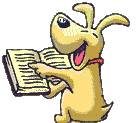I just wanted to give a bit of a update concerning some of the Visual Site Designer issues you have seen reported here over the past few days. As with any major update, no matter how much you plan and test, unforeseen things can occur. While it make look like there are some massive problems with version 7, you need to take into account that about 500,000+ users were sent an e-mail about this update. Whenever you have that many people all downloading software at the same time and then reporting problems, it can give the impression there are major flaws.
Rest assured we are reading all forum posts and support tickets and addressing all issues as fast as we can. Even though we are closed for Thanksgiving, we are keeping a watchful eye on everything. I know it can be frustrating when you run into problems and it is equally as frustrating here too.
Please be patient with us over the next few weeks and as we iron out the kinks. If you do run into problems, it would really help if you opened a support ticket instead of reporting it here just so we can make sure your specific problem is properly addressed.
With that, I now need to sleep. I had way too much turkey today.