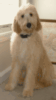For Windows XP
Go to your Desktop, right-click it, and select Properties. Next, click the Settings tab and press the Advanced button. You will now see a DPI setting. If it is set to Large/120 DPI, set it to Normal/96.
For Windows Vista
Go to your Desktop, right-click it, and select Personalize. Select Adjust Font Size (DPI), located in the upper left-hand corner of the window. This will display the DPI setting. If it is set to Large/120 DPI, set it to Normal/96 DPI.
For Windows 7/8
Go to your Desktop, right-click it, and select Personalize. Select Display, located in the lower left-hand corner of the window. Then select Set Custom Text Size (DPI). This displays the DPI setting. If it is set to Large/120 DPI (125%), set it to Normal/96 DPI (100%).
Additionally, some Windows 7/8 themes change the default fonts to a nonstandard one, causing the issue described here. Change your theme back to the standard Windows theme and see if that helps.