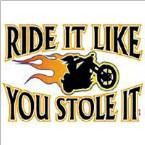I’m using VSD 6 and am going bonkers trying to set page link colors. I’m going to “Standard Settings for New Pages” and know matter what I do I can’t get the link colors to change for any one page when I change the colors for one page they all change. I think I have tried all possible combinations imaginable and noting seems to work. What simple thing am I missing? I have spent hours on this; I must be overlooking the obvious. Please help me keep what little sanity I have left.
Phil
Phil
Hi Phillip,
This may help
http://kellyinfo.com/MyFiles/tutorials/linkcolors.html
just make sure where it says "load existing page settings" you have the homepage listed. and it won't show the changes except in preview and/or uploaded for now.
This may help
http://kellyinfo.com/MyFiles/tutorials/linkcolors.html
just make sure where it says "load existing page settings" you have the homepage listed. and it won't show the changes except in preview and/or uploaded for now.
I’m still at a loss here; even the link you sent (thanks) shows setting the colors the same for Home and Page 1. In that example how would I get Page 1 and Home to have different color links on each page? I.E., the Unvisited links / Visited links on Page 1 being White and on the Home page the Unvisited links / Visited links being Black.
Phil
Phil
Hi Phil,
You could use something like this on each page
just go to edit>edit header (in VSD) and add that -change the colors as you need them and it should work. Please let us know.
You could use something like this on each page
<style type="text/css">
a:link {color: #FF0000}
a:visited {color: #00FF00}
a:hover {color: #FF00FF}
a:active {color: #0000FF}
</style>
a:link {color: #FF0000}
a:visited {color: #00FF00}
a:hover {color: #FF00FF}
a:active {color: #0000FF}
</style>
just go to edit>edit header (in VSD) and add that -change the colors as you need them and it should work. Please let us know.
Thanks a lot for the help, this is a great work around for me.
Phil
Phil
This didn't work for me, what am I doing wrong?
Chad Spillars
"Look I finally made myself a signature!"
"Look I finally made myself a signature!"
Chad,
Where are you putting the code?
The code provided must be placed in the head of a web page.
Where are you putting the code?
The code provided must be placed in the head of a web page.
Old school html for individual page link colors:
<body link=? vlink=?>
replace the (?) with the color hexidecimal code
ex. <body link=#FF3300 vlink=#CC99FF>
Note: some colors can be use by simply typing in the name such as "red, white, black, blue, green, yellow, silver, grey, lime, maroon, navy etc.
Make sure you type it into the "body" tag and seperate the link & vlink with a space
<body link=? vlink=?>
replace the (?) with the color hexidecimal code
ex. <body link=#FF3300 vlink=#CC99FF>
Note: some colors can be use by simply typing in the name such as "red, white, black, blue, green, yellow, silver, grey, lime, maroon, navy etc.
Make sure you type it into the "body" tag and seperate the link & vlink with a space
I'm relatively new to VSD, but finding it to be a wonderful development tool and have started using it in place of another, proprietary, program.
The css style recommendation given above isn't working for me either. I went to Edit>Edit Header... and copied the code block into the Header HTML tab, saved the page and then previewed it. The text block with links remained the same color as originally defined.
Thanks!
The css style recommendation given above isn't working for me either. I went to Edit>Edit Header... and copied the code block into the Header HTML tab, saved the page and then previewed it. The text block with links remained the same color as originally defined.
Thanks!
Try this code:
<style type="text/css">
#container a:link {color: #FF0000}
#container a:visited {color: #00FF00}
#container a:hover {color: #FF00FF}
#container a:active {color: #0000FF}
</style>
#container a:link {color: #FF0000}
#container a:visited {color: #00FF00}
#container a:hover {color: #FF00FF}
#container a:active {color: #0000FF}
</style>
Have something to add? We’d love to hear it!
You must have an account to participate. Please Sign In Here, then join the conversation.