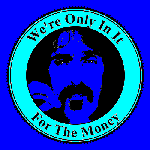when uploading your web-page
is it possible to upload just the changes you have made to the web page with out having to upload the whole sight just for some minor changes?
is it possible to upload just the changes you have made to the web page with out having to upload the whole sight just for some minor changes?
As I understand it, when you publish the cart, it only uploads the changes.
Hmm... its taking allot of time for just uploading some changes I feel..
When you say 'Cart' you mean the shopping cart.. I do not have coffecup cart..
Im talking about general changes in 'Visual Site Designer' ..is it the same here that it just uploads the changes you have made? ...cos like I said it seam like its moving big files because of the long time it is taking..
When you say 'Cart' you mean the shopping cart.. I do not have coffecup cart..
Im talking about general changes in 'Visual Site Designer' ..is it the same here that it just uploads the changes you have made? ...cos like I said it seam like its moving big files because of the long time it is taking..
Oops, sorry I've been working more with SCC lately, and had just come over from that forum. I'm not certain, but I think VSD uploads the whole enchilada each time, its been a while since I used it. I might be wrong about that, though. Hopefully, someone else can confirm.
yes plz someone step forward and speak  ???
???
Yes, I would like some help with this also. It's a pain to re-upload the entire site every time I want to make a small change to a page. Re-Sync seems to re-upload every time. Can VSD not recognize what has changed and only upload that. That is how Front Page used to work.
Hi, according to the VSD Help file,the Re-Sync feature is supposed to upload all the files.
"The Re-Sync Website option allows you to reupload every single file in your Website. This can come in handy if you're having trouble with your Website and want to make sure that all the files on your server match the ones on your computer."
By this, I would expect that the regular upload feature should only upload changed files, but it does seem to take longer to upload that way than would seem likely if if were only uploading changes. Perhaps, much of the time used in the upload is the program comparing data in VSD with that on the website, rather than time taken actually uploading data.
If your server has a Cpanel that gives stats like how much data has been uploaded to the site, you could check that figure prior to uploading a minor change, and then check afterwards to see how much data was actually uploaded.
"The Re-Sync Website option allows you to reupload every single file in your Website. This can come in handy if you're having trouble with your Website and want to make sure that all the files on your server match the ones on your computer."
By this, I would expect that the regular upload feature should only upload changed files, but it does seem to take longer to upload that way than would seem likely if if were only uploading changes. Perhaps, much of the time used in the upload is the program comparing data in VSD with that on the website, rather than time taken actually uploading data.
If your server has a Cpanel that gives stats like how much data has been uploaded to the site, you could check that figure prior to uploading a minor change, and then check afterwards to see how much data was actually uploaded.
Hi,
I have the same problem. There are some sound files mp3 on my site. Even if I have changed a single word, VSD uploads every single mp3 file.... !
!
I have tried all upload options. It is kind of hard to believe that VSD uploads ONLY files that have changed since the last change of the website.
Any solutions ?
Tilman
I have the same problem. There are some sound files mp3 on my site. Even if I have changed a single word, VSD uploads every single mp3 file....
I have tried all upload options. It is kind of hard to believe that VSD uploads ONLY files that have changed since the last change of the website.
Any solutions ?
Tilman
Hello Everyone,
Visual Site Designer must re-upload the entire site since it doesn't code the HTML for the pages until you save to upload. We are aware that some users would prefer that it only upload the changed pages. Our developers may be able to add this to a future release. But it's not an option as of right now.
Visual Site Designer must re-upload the entire site since it doesn't code the HTML for the pages until you save to upload. We are aware that some users would prefer that it only upload the changed pages. Our developers may be able to add this to a future release. But it's not an option as of right now.
Thank you Monica!
Good to know that for sure now.
I am glad I have a small web site only....
Tilman
Good to know that for sure now.
I am glad I have a small web site only....
Tilman
Have something to add? We’d love to hear it!
You must have an account to participate. Please Sign In Here, then join the conversation.